
With its international sibling receiving accolades left and right, it is time for the AT&T exclusive, LTE sporting HTC One X to take the stage. While the newcomer has retained the gorgeous looks of the global version, it is yet another case of a character makeover, received prior to crossing the Atlantic.HTC One X sports a Qualcomm chipset and CPU, rather than the NVIDIA silicon featured in the globally available smartphone.
Key features
- Quad-band GSM and tri-band 3G support
- CAT3 LTE network support
- 21 Mbps HSDPA and 5.76 Mbps HSUPA
- 4.7" 16M-color Super LCD 2 capacitive touchscreen of HD resolution (720 x 1280 pixels); Gorilla glass
- Superb build quality
- Android 4.0.3 Ice Cream Sandwich with latest HTC Sense 4.0
- 1.5 GHz dual-core Krait CPU, Qualcomm Snapdragon S4 chipset
- 1 GB of RAM and 16GB of storage; 25GB of free Dropbox storage for 2 years
- 8 MP autofocus camera with LED flash; face detection and geotagging
- 1080p and 720p video recording @ 30fps with stereo sound
- 720p front-facing camera for video-chat
- Wi-Fi b/g/n and DLNA
- GPS with A-GPS
- Stereo FM radio with RDS
- Accelerometer, proximity sensor and auto-brightness sensor
- Standard 3.5 mm audio jack
- microUSB port (charging) and stereo Bluetooth v4.0
- MHL TV-out (requires MHL-to-HDMI adapter)
- Smart dialing, voice dialing
- DivX/XviD video support
- HTC Locations app
- HTCSense.com integration
- HTC Portable Hotspot
- Office document editor
- Beats audio enhancements
Main disadvantages
- No microSD card slot, no alternative options in terms of storage
- No dedicated camera key
- Non-user-accessible battery
With the spec sheet ticking almost all the boxes, only the pickiest of users will find something to complain about. The HTC One X for AT&T is a proper Android powerhouse, ready to take on any competition.
The smartphone's weakest point will undoubtedly be the limited amount of built-in memory - it's non-expandable and 13 gigs worth of storage are not too likely to cut it for heavy users these days, considering the fact that graphic intensive video games easily hit the 700MB download mark. Not to mention the high-definition videos you might want to enjoy on that HD screen.
| BODY | Dimensions | 134.4 x 69.9 x 8.9 mm |
|---|---|---|
| Weight | 130 g | |
| - Touch-sensitive controls |
| DISPLAY | Type | Super IPS LCD2 capacitive touchscreen, 16M colors |
|---|---|---|
| Size | 720 x 1280 pixels, 4.7 inches (~312 ppi pixel density) | |
| Multitouch | Yes | |
| Protection | Corning Gorilla Glass | |
| - HTC Sense UI |
| SOUND | Alert types | Vibration, MP3, WAV ringtones |
|---|---|---|
| Loudspeaker | Yes | |
| 3.5mm jack | Yes |
| MEMORY | Card slot | No |
|---|---|---|
| Internal | 32 GB (26 GB user-available) storage, 1 GB RAM |
| DATA | GPRS | Yes |
|---|---|---|
| EDGE | Yes | |
| Speed | HSDPA, 21 Mbps; HSUPA, 5.76 Mbps | |
| WLAN | Wi-Fi 802.11 a/b/g/n, Wi-Fi Direct, DLNA, Wi-Fi hotspot | |
| Bluetooth | Yes, v4.0 with A2DP | |
| NFC | Yes | |
| USB | Yes, microUSB (MHL) v2.0 |
| CAMERA | Primary | 8 MP, 3264x2448 pixels, autofocus, LED flash |
|---|---|---|
| Features | Simultaneous HD video and image recording, geo-tagging, face and smile detection | |
| Video | Yes, 1080p@30fps, stereo sound rec., video stabilization | |
| Secondary | Yes, 1.3 MP, 720p |
| FEATURES | OS | Android OS, v4.0 (Ice Cream Sandwich) |
|---|---|---|
| Chipset | Nvidia Tegra 3 | |
| CPU | Quad-core 1.5 GHz | |
| GPU | ULP GeForce | |
| Sensors | Accelerometer, gyro, proximity, compass | |
| Messaging | SMS (threaded view), MMS, Email, Push Email | |
| Browser | HTML, Adobe Flash | |
| Radio | Stereo FM radio with RDS | |
| GPS | Yes, with A-GPS support | |
| Java | Yes, via Java MIDP emulator | |
| Colors | Gray, White | |
| - MicroSIM card support only - Beats Audio - Active noise cancellation with dedicated mic - TV-out (via MHL A/V link) - SNS integration - MP4/H.263/H.264/WMV player - MP3/eAAC+/WMA/WAV player - Google Search, Maps, Gmail, YouTube, Calendar, Google Talk - Document viewer/editor - Voice memo/dial/commands - Predictive text input |
| BATTERY | Standard battery, Li-Po 1800 mAh |
|---|
social phonebook
The One X for AT&T has HTC's all-knowing phonebook with deep social networking integration. It manages to keep things neatly in order, even though it's juggling everything from SMS to Facebook photo albums.
The entire People app (the phonebook) is tabbed - you have the dialer, all contacts, groups (including favorite contacts there), as well as a call log. Once again, you can reorder tabs and remove the ones that you don't need (Groups or Call history).
From a drop-down menu at the top, you can filter contacts based on where they came from - the phone's address book, Facebook, Twitter or your HTC Sense account. If an account features multiple subgroups (e.g. Gmail's groups), they can be toggled as well.
Selecting a contact displays the basic details: name and photo, numbers, emails and such. That's just the first tab - the other tabs hold further details and means of communication, including email and a call log.
The second tab holds the texts, emails and call history between you and the given contact. The next one displays social networking contact updates, and the fourth one called "Gallery" pulls the albums that contacts have created on Flickr and Facebook.
When editing a contact, you start off with just one of the essential fields but you can easily add more.
The transfer app is here to help you switch from your old phone. It supports many phones from major manufacturers and moves the data over Bluetooth. It's an old, but useful trick.
Telephony
The HTC One X for AT&T had no problems with reception and the in-call quality was clear and loud enough.
The dialer on the One X for AT&T displays your recent calls and the list of favorite contacts underneath. Once you start typing on the keyboard, contacts will be filtered by name or by phone number.
The One X for AT&T packs the standard set of accelerometer-based tricks - turning the phone in the middle of a call will enable the loudspeaker, "Quiet ring on pickup" will reduce the loudness of the ringtone when you move the phone and Pocket mode boosts ringtone volume if the phone is in your pocket or purse.
Messaging
The Android OS, and the HTC One X for AT&T in particular, is capable of handling all sorts of messages - SMS, MMS, email. Social networking is covered by several apps and widgets, and there's Gtalk, which can connect you to Google's chat network and compatible networks too (like Ovi Chat).
SMS and MMS messages are displayed in threads - you see a list of all conversations, each one is listed with the contact's photo, name and the subject of the last message, as well as a part of the actual message (you can choose 1, 2 or 3 preview lines). Tapping a conversation brings up the entire message history with that contact.
To add recipients, just start typing a name or number and choose from the contacts offered - the phone will find the contact you want even if you misspell it (e.g. "drx" matches Dexter).



All threads • viewing a specific thread • Adding recipients works even if you misspell the contact's name
The compose box stretches across only about a fifth of the screen in portrait mode or across about a third in landscape. A tap-and-hold on the text box gives you access to functions such as cut, copy and paste. You are free to paste the copied text across applications like email, notes, chats, etc. and vice versa.
Text input on the One X for AT&T boils down to an on-screen custom-made HTC virtual QWERTY keyboard. While it's still not as good as a hardware one, it's the next best thing - the 4.7" screen has enough real estate for big, well-spaced keys, which are thumb-friendly.
Converting SMS into MMS is as simple as adding some multimedia content to the message. You can just add a photo or an audio file to go with the text, or you can get creative with several slides and photos.
Two email clients
The HTC One X for AT&T comes with two email apps - the traditional Gmail app and the generic HTC Mail app, which merges all your email accounts into a single inbox.
The Gmail app has the trademark conversation style view and can manage multiple Gmail accounts. Batch operations are supported too, in case you need to handle email messages in bulk.
The HTC Mail app features conversation view in an attempt to mimic the original Gmail client threaded view, which is otherwise missing in the generic inbox. Emails in a thread are grouped and a number of emails and a down arrow appear - tap the arrow to show/hide the messages in that group.
You can add multiple accounts (from multiple services) and view them individually or in a combined inbox. Each account is color-coded, so you can quickly associate each message with its relevant account.
The Mail app has tabs, but they are hidden by default. You can choose Edit tabs from the menu and pull out the ones you want. You can choose from Favorites, Unread, Marked, Invites and Attached.
Email sorting is enabled (in either ascending or descending order) by date, subject, sender, priority and size. The currently applied filter is displayed in the top right corner of the display.
There's hardly anything we can think of that the HTC One X for AT&T lacks in terms of email capabilities. The settings for popular email services are automatically configured. POP/IMAP accounts and Active Sync accounts are supported.
Pretty decent ICS Browser
HTC One X comes with the latest version of the Android web browser. Coupled with the HD display and powerful processing power of the One X, the stock ICS web browser performs without hiccups.
Most of its UI is out of sight, leaving the entire screen to the web page. And even when it does appear, it consists of a single bar, which holds a back button, a Read button and the standard Menu dropdown on the right. The Read key aims to show some text-heavy web pages in a distraction-free mode to facilitate reading.
HTC has also thrown in some extra buttons at the bottom of the screen, which seemed to pop up randomly, which was getting a bit annoying at times. You see sometime those buttons appeared along with the top bar, whereas on other occasions they remained hidden when the top bar was showing. Those mysteriously behaving buttons let you save a page in your bookmarks or reading list, view bookmarks, saved pages or tabs.
You might also want to enable Quick controls - they let you tap on any point on the edge of the screen and move your finger to select the desired option from a jog-dial menu.
Other than that, once you select some text, you can copy it, do a Google search with that text as the query or share the text over a message or social networking.
Tabs can be closed with an X button on their top right corner - they can't be swiped off the screen like you do in the app switcher. Incognito tabs are available if you want to browse without leaving traces.
The Menu options include a toggle to enable/disable Flash and another one to request the desktop version of a site, instead of the mobile one. Another ICS feature has the phone preload search results that it believes are relevant, speeding up the whole process.
Naturally, the HTC One X has full Flash support and playing Flash videos was a walk in the park. Flash games work like a charm as well.
Organizer
The HTC One X for AT&T features the usual set of organizer applications, to go with a mobile office app, capable of both viewing and editing documents.
The Polaris app has support for viewing Word, Excel, and PowerPoint, including the Office 2007 versions and it can create Office 2003 Word, Excel documents and presentations. There is also a PDF viewer preinstalled.
The calendar has four different types of view: daily, monthly, agenda and invitation. Adding a new event is quite straightforward and you can also set an alarm to serve as a reminder.
The Agenda view shows a list of all the calendar entries from the recent past to the near future. Invitation view only lists events with invitation info attached to them. The day view also shows the weather forecast at the top of the screen, which is a nice touch.
The Calendar supports multiple online calendars (including Facebook), only one of which you can sync with your computer. You can also easily show/hide the ones you don't want.
There is also a calculator on board. It is nicely touch optimized with big, easy to hit buttons. Flipping it horizontally enables some more advanced functions like logarithms.
The World clock (also part of the Clock app) is like a mini Google Earth - it shows a 3D globe and you can rotate and zoom in on it freely. You can add cities that are pinned to the globe (and also visible as a list below it).
The HTC One X features an alarm clock application, which can handle multiple alarms, each with its own start and repeat time. You also get a stopwatch and a timer in the same app.
The Stocks application gives you quotes from Yahoo finance. You can use the Stocks lockscreen too. The Voice recorder might be quite useful for making audio notes and the weather app brings Yahoo's weather forecast for your area a click away.
There's an HTC-branded flashlight app too - it uses the LED flash and you can set it to 3 levels of intensity. Nice and all, but the Android Market is full of this kind of apps already.
Play Store and HTC Hub
The Google Play Store features several scrollable tabs - categories, featured, top paid, top free, top grossing, top new paid, top new free and trending. Apps usually have several screenshots (some even offer a demo video) so you can get an idea of what the app looks like before installing it. You can also check out comments and ratings, as well as the number of downloads and so on, to help you decide if the app is worth it.
There are all kinds of apps in the Android market and the most important ones are covered (file managers, navigation apps, document readers etc.).
Not quite an app store, but the HTC Hub is a good source of wallpapers and sound customizations - ringtones, alarms and notification sounds and entire sound sets (a set is a whole package that brings together the other three categories).
Google Maps and HTC Locations show your way around
The HTC One X has a built-in GPS receiver, which managed to get a lock in under a minute (with A-GPS switched off). If all you need is a rough idea of where you are (within 150 meters) you can use the Cell-ID and Wi-Fi network lock, which is very fast.
Google Maps is a standard part of the Android package and we've covered it many times before. It offers voice-guided navigation in certain countries and falls back to a list of instructions elsewhere. You can plan routes, search for nearby POI and go into the always cool Street View.
The HTC One X also comes with HTC Locations, an app developed in cooperation with TomTom (software provider) and Route66 (providing the maps).
With HTC Locations you can download country maps for free, or just cache maps as you browse (the size of the cache is adjustable). Google Maps has caching enabled too, but the best part about Locations is that it can even calculate new routes offline, while the Google Maps app only offers rerouting without internet connection.
It will do voice-guided navigation too, but you'll need a license for that. The One X comes with a trial version worth 30 days of free worldwide navigation. A license for Western Europe will set you back a hefty €40 for a life-time license, the US is $30. Annual and monthly subscriptions are available too. You can also get traffic information and speed camera alerts (€10 for a year for Western Europe, for example). Extra voices are free.
HTC Locations has a regular 2D view and a 3D view, which is convenient because it gives you a better look of what's ahead. It's just as easy to work with as Google Maps and has POI too (including your Footprints) and also 3D buildings.
Pinch zoom works in both 2D and 3D modes and you can turn on compass mode - at first it seems choppy, but that's only to avoid wobbling (digital compasses are not the most accurate things in the world). You could use two fingers to rotate the camera manually too.
Final words
The AT&T version of the HTC One X has plenty going for it. The smartphone is just as beautiful and well put together as its global sibling, yet still manages to outperform it on almost every occasion. Comparisons aside, the Sense UI 4.0 offers top-notch user experience and the camera is a joy to use with its simple interface and a slew of available features. Feature-wise, one could barely ask for more than the AT&T exclusive smartphone can already offer.
Out biggest complaint about the AT&T HTC One X is the extremely limited built-in storage capacity of the smartphone. With only 13GB of available memory, quite a few users might find themselves being overly careful about the number of apps they install, or amount of multimedia they have on the One X. The limited storage may have worked fine for Apple and the iPhone, but Android users are a different crowd.
The 25GB of free Dropbox storage are not a complete solution to the abovementioned problem. After all, you still need to download the files before opening them on your One X. Not to mention that you might need to use you data plan for the exercise too.
The HTC One X for AT&T is priced extremely competitively at $199.99 with a two-year contract. Currently, the smartphone is easily the most capable Android device offered by AT&T – a status which will be maintained at least until the arrival of the Samsung Galaxy S III. In case you are not necessarily sold on using AT&T, here are some other options for you.
The HTC EVO 4G LTE from Sprint Wireless should definitely be on anybody’s über-smartphone shortlist. The LTE rocking smartphone packs identical hardware to the One X for AT&T, but adds a microSD card slot and a superb dedicated camera button. The latest EVO will cost as much as the One X when launched in two days time, and is arguably the most complete Android smartphone on the U.S. market. We’ll tell you all about it in a few days.
If 4.7” is too much screen for you, take a look at the HTC One S for T-Mobile or HTC DROID Incredible 4G LTE for Verizon Wireless. The One S is quite similar to the One X for AT&T, but packs a smaller AMOLED screen with qHD resolution. The latest Droid Incredible on the other hand is even more compact with a 4” S-LCD display. Both devices are solid alternatives to the One X, which should appeal to people with a knack for pocketability. They are also priced at $199.99 and, we promise, HTC won’t mind if you choose either one.
All other smartphone alternatives currently on the market use older gen hardware and they are hard to recommend as they retail for about the same price. HTC have been clever to bring their big guns to the shelves before everyone else. Should you opt for a different manufacturer at the moment, you will need to settle for last year’s hardware (and quite possibly, software). With plenty of people out there who buy a phone mainly for its looks, the HTC One X for AT&T is certain to develop a serious following. Thankfully, looks are not everything the HTC flagship has to offer. The smartphone is simply one of the most capable handsets available at the moment.







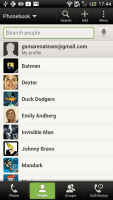

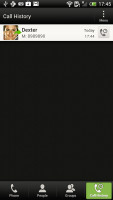
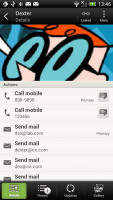







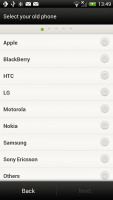



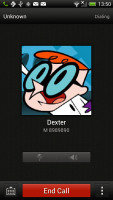


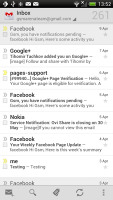



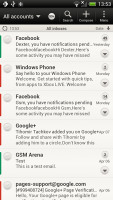

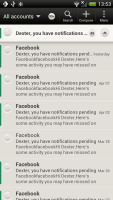













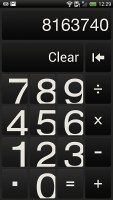






























No comments:
Post a Comment