With the Galaxy S III busy grabbing the headlines, a midrange smartphone has been making its way to a number of markets without much fanfare. But you can bet the Samsung Galaxy Ace 2 won't settle for the role of just another sequel. It has a chance to prove the Galaxy S III is not the only superhot smartphone Samsung has released this season.
And it's going to use it. Aiming to deliver 90% of the benefits of its extremely popular sibling for a fraction of the price, the Samsung Galaxy Ace 2 plays to the company's strengths and might turn out to be one of the unsung heroes of the year.
Dual-core might not be top-dog material in the Android realm any more, but it's enough to run virtually all apps and give you a nice smooth sailing around the interface. The entrance of ST-Ericsson in the smartphone race has enabled Android OEMs to make sub-€250 smartphones, with specs that would be considered high-end on any other platform. Now who would say no to a bargain like that?
Key features
- Quad-band GSM /GPRS/EDGE support
- 3G with 14.4 Mbps HSDPA and 5.76 Mbps HSUPA
- 3.8" 16M-color capacitive LED-backlit PLS TFT touchscreen of WVGA resolution (480 x 800 pixels), Scratch-resistant glass
- Android OS v2.3.7 Gingerbread, planned Android 4.0 ICS update
- Dual-core 800 MHz Cortex-A9 CPU, 768MB RAM, Mali-400 GPU, NovaThor U8500 chipset
- 5 MP autofocus camera with LED flash and geotagging, Multi Angle shot
- 720p video recording @ 30fps
- VGA front-facing camera
- Wi-Fi b/g/n and DLNA
- Built-in GPS receiver with A-GPS
- NFC connectivity
- 4GB built-in storage expandable through the microSD card slot
- microUSB port (charging) and stereo Bluetooth v2.1
- Standard 3.5 mm audio jack
- Stereo FM radio with RDS
- Voice dialing
- Adobe Flash 11 support
- Accelerometer and proximity sensor
Main disadvantages
- No Android 4.0 Ice Cream Sandwich out of the box
- All plastic construction
- NovaThor U8500 is the least powerful of the dual-core offerings on the market
- No screen and capacitive key haptics
The recent crop of inexpensive but reasonably powered droids also answers another criticism Android has been facing lately - that it fails to offer performance in a compact package. Sony was first to up the ante with the Xperia U and now Samsung is ready to rise to the challenge.
The Koreans have stepped up the pricing of their smartphone a bit, but they are willing to throw in a larger screen and expandable storage, so it's going to be a pretty tough pick between those two. Let's waste no more time then and get down to testing - the answers should be coming as the review unfolds.
Samsung Galaxy Ace 2 I8160 360-degree spin
The Samsung Galaxy Ace 2 I8160 measures 118.3 x 62.2 x 10.5 mm and weighs 122g. That's a bit bigger - but slimmer - than the original Ace and a little more compact than a Galaxy S.
Standard retail package
There are no surprises in the Galaxy Ace 2's retail package. The phone comes with just a compact charger, a microUSB cable and an unusually designed headset with a single button remote.
Design and controls
The Samsung Galaxy Ace 2 resembles a compact Galaxy S, which helps brand identity (the original Ace looked a lot like a certain very popular competitor). The phone remains relatively compact, despite the increase in screen size.
Above the display, there is the proximity sensor, but no ambient light sensor. The new addition here, compared to the original Ace, is a front-facing VGA camera.
Below the display there's an arrangement of three keys, in what's become the trademark Samsung layout. There's a hardware Home key in the middle, with two capacitive buttons on either side - Menu and Back. There's a dedicated setting for the duration of the capacitive key backlighting, and you can even have it always on. But there's no way to enable vibration on press - the entire screen has haptics disabled - just like on entry level handsets like the Galaxy Y and the Galaxy Fit.
On the left side of the Samsung Galaxy Ace 2 I8160 you get, top to bottom, the lanyard eyelet, volume rocker and a microSD card slot, under a plastic flap. The card slot handles cards of up to 32GB, so you can have plenty of storage even when the built-in 4GB run out. You'd have to get your won card though, there isn't one in the box.
The Power/Lock key is on the right (again, typical Samsung), which makes it accessible with both the right-hand thumb or the left-hand index finger, depending on which hand you're holding the phone with. Some users would still rather have this button at the top though.
On the top side of the phone is the 3.5mm standard audio jack, as well as the small crevice for removing the back panel. The bottom of the phone features the USB port and the mic pinhole. The microUSB port is used for both data and charging.
The back of the Samsung Galaxy Ace 2 is almost completely flat with a very subtle diamond pattern. The plastic feels nice to the touch and takes almost no fingerprints, but hasn't got any sort of premium feel to it.
Around back, the 5MP camera lens is centrally placed near the top, along with the LED flash. Just like in the original Ace, the lens is exposed and vulnerable to scratches so you'll have to take care not to damage it.
The back also features the loudspeaker grille, which has a small nub to make sure the sound doesn't get muffled when you place the phone down on a level surface.
Underneath the battery cover is the SIM card slot and the battery. The battery is a 1500mAh unit, which Samsung says should last for up to 7 h 30 min of telephony or 640 h of stand-by on a 3G network. If you stick to 2G you get up to 16 h 20 min of talk time or 670 h of stand-by.
Our dedicated battery test found the Samsung Galaxy Ace 2 I8160 to be a pretty long-lasting device, the smartphone getting an endurance rating of 43h. That's exactly as much as the Galaxy S III did and slightly better than the Galaxy S II.
Display
Speaking of the screen, it's a very good unit and a major improvement over what the Galaxy Ace had. It's a PLS LCD unit with a 3.8" diagonal. The resolution has been more than doubled and is now WVGA (480 x 800) at 246ppi pixel density.
The image looks sharp, with reasonably good viewing angles and pleasant colors. The brightness could've been better though and the screen is rather reflective, meaning sunlight legibility is less than stellar.
We put the Samsung Galaxy Ace 2 through our usual display tests and we are now giving you its results. You can find more about the testing procedures here.
| Display test | 50% brightness | 100% brightness | ||||
| Black, cd/m2 | White, cd/m2 | Black, cd/m2 | White, cd/m2 | |||
| Samsung Galaxy Ace 2 I8160 | 0.24 | 225 | 921 | 0.59 | 500 | 843 |
| HTC Desire C | 0.23 | 186 | 814 | 0.5 | 360 | 723 |
| HTC One X | 0.15 | 200 | 1375 | 0.39 | 550 | 1410 |
| Sony Xperia U | 0.35 | 287 | 831 | 0.55 | 515 | 930 |
| Samsung S7500 Galaxy Ace Plus | 0.27 | 239 | 873 | 0.6 | 528 | 888 |
| Samsung Galaxy Pocket | 0.31 | 238 | 774 | 0.62 | 468 | 753 |
Handling and build quality
The Samsung Galaxy Ace 2 I8160 is solidly built and since it has no chin or hump, the phone slides into pockets easily. The Ace 2 is a bit on the wide side at 62.2mm but it's quite comfortable to hold.
We have no gripes with the handling and usability of the phone, the one complaint we do have is the phone's plain plasticky aesthetics.
This concludes the hardware part and we're ready to move on to software. With Android 2.3 and TouchWiz 4.0 we don't expect any surprises there. Value for money phones like the Ace 2 aren't supposed to surprise, as long as the functionality is up to standard.
Gingerbread with TouchWiz UX up front
The Galaxy Ace 2 is running Gingerbread 2.3.6 and Samsung's custom TouchWiz 4.0 launcher. It's not ICS (let alone Jelly Bean), but Samsung's customizations make using Gingerbread a smoother experience than the stock UI.
Here's a demo of the Samsung Galaxy Ace 2 doing its thing on camera.
The lockscreen of the Ace 2 has the usual integration of missed events but doesn't go any further. It's the "drag your finger outside of the circle" type of lockscreen but no shortcuts like in the Galaxy S III. You do get music player controls though.
The homescreen accommodates plenty of widgets with lots of functionality. You can have up to 7 homescreen panes. A pinch zoom brings you to an aggregate view of all homescreen panes, which can be rearranged, deleted or added.
In typical TouchWiz fashion, there are four shortcuts docked at the bottom of the screen that are visible both on the homescreen and in the app drawer. The first three are user configurable (Phone, Contacts, Messaging), the fourth one being locked. It's the app drawer/home shortcut so it makes sense to always keep it in the same place.
Adding widgets, shortcuts, folders or changing wallpapers is done by a context menu that pops up on demand at the bottom of the screen. The list of available widgets can be swipe-scrolled, enjoying a smooth animation throughout. You can also swipe each of the homescreen panes, which is a nice bonus of TouchWiz 4.0.
The app drawer is very similar to the homescreen - you can create folders and pages by dragging them to the appropriate icon at the bottom of the screen. You can also rearrange pages from the same aggregate view as the homescreen.
List view can be enabled in the app drawer instead of the regular grid view. There's also a preview of all your app drawer screens for quicker browsing.
The notification area has toggles that give you easy access from anywhere in the interface to the following functions: Wi-Fi, Bluetooth, GPS, silent mode and screen auto-rotation.
With the Galaxy Ace 2 you get a standard Android task switcher with the traditional Samsung modification - it has a button to launch a task manager.
The custom task manager offers a lot of functionality. It also comes with a handy widget, which shows you the number of active applications right on your homescreen.
Most of the time, Android does really well when it comes to managing apps by itself (in fact, some claim that using a task manager is detrimental to the performance of a phone), so you would only need the task manager to occasionally kill a buggy app.
Social phonebook
The phonebook has a wide range of features and practically unlimited storage capacity.
There are options to filter contacts that have phone numbers, show/hide some of the groups you've created (including groups from social networks) and change the sorting (by first or last name).
The phonebook has the Quick contacts feature, which lets you tap the contact photo for a popup menu with shortcuts to call, text, or email. The TouchWiz-specific swiping gesture is here too - swipe a contact right to make a call and left to compose a message.
There are many info fields that you can assign to each contact, but it still remains perfectly organized. You have all types listed (numbers, email addresses, etc) and there's a plus sign on the right to add another item of that type. Pressing the minus sign under it deletes the redundant field.
Of course, the real flexibility of the phonebook becomes apparent when you sign into your Facebook or LinkedIn account. After syncing, the phonebook will automatically merge your contacts (you can do it manually too).
The contact info screen is tabbed. The first two tabs are pretty standard - one displays the person's contact information, while the other stores call and message history. The third and fourth tabs handle the social stuff - status updates and the contact's online galleries.
Weirdly, only Facebook and LinkedIn contacts can be synced with the phonebook - we usually see Twitter contacts in here too.
Smart dialing and video calling
The Samsung Galaxy Ace 2 had no issues with reception even in areas with poor coverage. Sound in the earpiece was crisp and fairly loud.
The dialer and call log have been integrated into the phonebook, each in its own tab. Smart Dial is enabled for both names and numbers.
Only one contact (with photo) is shown at a time in the Smart Dial suggestions. You can tap the down arrow to view the rest (a digit above the arrow indicates how many contacts have matched your query).
The dialer also has a key for making a video call and another for sending a message instead.
Thanks to the proximity sensor, your screen will automatically turn off during a call. The available options during a call include taking a note, using the keypad, muting or holding the call, or adding another call to the conversation. There's turn-to-mute too, thanks to the accelerometer.
The Call log is the tab next to the dial pad. It displays all the dialed, received and missed calls in one list, while sorting your call history by contacts.
The Samsung Galaxy Ace 2 scored Good in our traditional loudspeaker test. The vibration is strong, which will alert you in case you don't hear the ringer in a loud environment. Here's how it stacks up against the competition.
| Speakerphone test | Voice, dB | Ringing | Overal score | |
| Nokia Lumia 800 | 60.9 | 59.0 | 61.7 | Below Average |
| 66.2 | 60.5 | 69.0 | ||
| Apple iPhone 4S | 65.8 | 64.5 | 74.6 | |
| HTC Desire C | 64.9 | 64.6 | 72.2 | |
| Sony Xperia S | 72.7 | 61.8 | 69.6 | |
| HTC One S | 65.1 | 64.6 | 76.7 | |
| Samsung Galaxy Ace 2 | 66.8 | 66.2 | 75.7 | |
| Motorola RAZR XT910 | 74.7 | 66.6 | 82.1 | Very Good |
| 76.6 | 75.7 | 84.6 | Excellent |
Messaging and email
The messaging interface is quite straightforward: there are no folders here, just a new message button. Under that button is a list of all your messages organized into threads.
Swiping on a message header will do exactly the same as in the phonebook - a left swipe starts a new message, while swiping to the right will start a call.
There's application-specific search that lets you quickly locate a message among all your stored SMS and MMS.
When you add multimedia content to the message, it automatically turns into an MMS. You can either quickly add a photo or an audio file to go with the text, or compose an MMS using all the available features (like multiple slides, slide timing, layout, etc.). The multiple slides are all shown inside the compose box.
Moving on to email, the Gmail app supports batch operations, which allows multiple emails to be archived, labeled or deleted. Multiple Gmail accounts are also supported.
There is also a generic email app for all your other email accounts and it can support multiple POP or IMAP inboxes. You have access to the original folders that are created online, side by side with the standard local ones such as inbox, drafts and sent items.
It offers a combined inbox option, which color-codes emails from different accounts for easier sorting and viewing. Conversation layout is also available - it groups related emails into single entries with a number in parenthesis showing the number of emails grouped. A tap on that entry expands it to show a list of the individual messages.
Google Talk handles Instant Messaging. The G-Talk network is compatible with a variety of popular clients like Pidgin, Kopete, iChat and Ovi Contacts. Video chat support is also onboard here.
As far as text entry goes, you have the standard Samsung keyboard at your disposal, with an XT9 option. Text input is quite comfortable for the range thanks to the bigger screen. Swype comes preinstalled too, you can switch to that in the Language and Keyboard submenu of the general Settings. It would've been more convenient to have that option in the dedicated settings of the keyboard itself.
Gingerbread gallery and My Files
The Samsung Galaxy Ace 2 uses the standard Android gallery. It automatically locates the images and videos no matter where they are stored.
Little about the Gallery should surprise you. It displays full resolution images and supports double tap and pinch zoom. Sharing images over Bluetooth, email and MMS is enabled, and so is uploading to Picasa or using DLNA to push the image to a compatible TV.
The My Files app is a simple to use but efficient file manager. It can move, copy, lock and rename files in bulk, even send multiple files via Bluetooth. My Files will only browse the memory card and the large internal storage (it can't access the system drive).
Music player has DNSe, 5.1ch virtualization
The Samsung Galaxy Ace 2 uses the standard TouchWiz music player. Samsung have enabled equalizer presets (including a custom one) along with the sound-enhancing DNSe technology and 5.1 channel virtualization.
By default, tracks are sorted into four categories - All, Playlists, Albums and Artists. From the settings, you can add or remove categories to set up the music player just the way you like it.
The album art has a central place in the Now Playing interface, but you can replace it with an equalizer. You can skip songs by sideways swipes. There's an onscreen scrubber, as well as a volume slider.
Another nice feature allows you to quickly look up a song on YouTube or via Google search by tapping on the track title. The handset will prompt you to select whether to look up the artist, the song title or the album and whether you want to do an Internet search, search your music library or YouTube.
The Music player offers quick shortcuts to play the audio over Bluetooth or DLNA.
In this screen we also found a "Tag" button, which tries to identify the song and automatically fill in any missing ID3 tags (that's info about album, artist, etc.), but that came back with a negative result all too often. The "Lyrics" option in the settings didn't seem to do anything either.
FM radio with RDS
The Samsung Galaxy Ace 2 is equipped with an FM radio with RDS. The interface is simple - there's a tuning dial and you can save as many as 8 stations as favorites. You can also play on the loudspeaker, but the headset still needs to be plugged in to serve as an antenna.
Good video player hindered by iffy codec support
The player on the Samsung Galaxy Ace 2 can handle the most common video files - MP4, AVI (DivX, XviD) and MKV. But we often ran into problems (even with some old, low-resolution files) and the player would either show a blank screen or fail to play sound.
The video player interface itself is fairly simple, but it covers the basics. You can adjust the brightness independently of the global setting and you can stream the audio over Bluetooth or use DLNA to play the video on another device.
720p files usually played (including DivX, XviD and MKV files), but 1080p didn't work. That is just FYI, since there's no TV-Out and the screen has just WVGA resolution, meaning you'd better stick with SD videos, as it will save storage and you won't see much difference. DTS and AC3 audio aren't supported.
Subtitles in various languages are supported, but you can't load them manually - the video and subtitle files must have the same name. You can adjust the text size and subtitle sync.
Audio output is good
Samsung Galaxy Ace 2 I8160 did pretty well in our audio quality test. The smartphone was nearly perfect with an active external amplifier and more than decent when a pair of headphones is plugged in.
An active external amplifier lets the Galaxy Ace 2 show its full potential and achieve some excellent scores. It's only averagely loud, but that's just the only bad thing we can say about it here.
The degradation when headphones come into play consists of a moderate hike in stereo crosstalk, and some extra intermodulation distortion. Overall it's a really solid performance.
Very good 5MP camera
The Samsung Galaxy Ace 2 comes with a 5MP camera and a single LED flash. It captures photos at a maximum resolution of 2560 x 1920 pixels. There's a front VGA camera for video calling too.
The camera interface is the same as on previous Gingerbread Galaxy devices with two shortcut bars on each side of the viewfinder. On the right you get the still camera / camcorder switch, a virtual shutter key and the gallery shortcut.
On the left there's the front-back camera toggle, the flash options and the Settings shortcut. You can add a total of four shortcuts above the Settings shortcut - any four you like in any order.
The Galaxy Ace 2 has rich camera functionality - touch focus, scenes, geotagging, panoramas, smile and blink detection, effects and manual settings for things like ISO, exposure compensation and so on.
The Galaxy Ace 2 produces good images overall but not quite the best in the 5 MP league. Our main issue with the results is that they came out with pretty low contrast and are a bit too soft. Still colors are nicely balanced and the detail is enough for the Ace 2 to be considered a good shooter in times of need.
720p video recording is uninspiring
The Samsung Galaxy Ace 2 can capture 720p videos at 30 fps with its main camera and VGA videos with the secondary camera. The camcorder uses the exact same interface as the still camera. You can use effects in the videos, but there's no touch focus.
Videos are recorded into MP4 files with a bitrate of 12Mbps, which is pretty good for 720p resolution. The accompanying sound uses the AAC audio codec, but is mono only (64 Kbps bitrate, 44.1 kHz sampling rate).
The framerate hits the 30 fps target easily and videos are very smooth.
We weren't very pleased with the video performance of the Galaxy Ace 2 - despite being smooth the videos lack contrast and the resolved detail isn't nearly as good as on some other 720p-enabled camcorders.
Here's a video sample shot with the Galaxy Ace 2 that we uploaded to YouTube.
720p video recording is uninspiring
The Samsung Galaxy Ace 2 can capture 720p videos at 30 fps with its main camera and VGA videos with the secondary camera. The camcorder uses the exact same interface as the still camera. You can use effects in the videos, but there's no touch focus.
Videos are recorded into MP4 files with a bitrate of 12Mbps, which is pretty good for 720p resolution. The accompanying sound uses the AAC audio codec, but is mono only (64 Kbps bitrate, 44.1 kHz sampling rate).
The framerate hits the 30 fps target easily and videos are very smooth.
We weren't very pleased with the video performance of the Galaxy Ace 2 - despite being smooth the videos lack contrast and the resolved detail isn't nearly as good as on some other 720p-enabled camcorders.
Here's a video sample shot with the Galaxy Ace 2 that we uploaded to YouTube.
720p video recording is uninspiring
The Samsung Galaxy Ace 2 can capture 720p videos at 30 fps with its main camera and VGA videos with the secondary camera. The camcorder uses the exact same interface as the still camera. You can use effects in the videos, but there's no touch focus.
Videos are recorded into MP4 files with a bitrate of 12Mbps, which is pretty good for 720p resolution. The accompanying sound uses the AAC audio codec, but is mono only (64 Kbps bitrate, 44.1 kHz sampling rate).
The framerate hits the 30 fps target easily and videos are very smooth.
We weren't very pleased with the video performance of the Galaxy Ace 2 - despite being smooth the videos lack contrast and the resolved detail isn't nearly as good as on some other 720p-enabled camcorders.
Here's a video sample shot with the Galaxy Ace 2 that we uploaded to YouTube.

































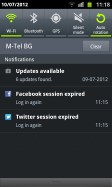




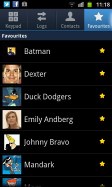


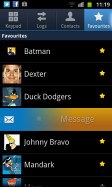

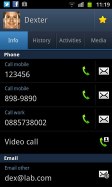
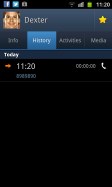




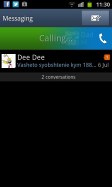
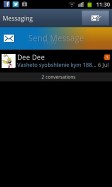








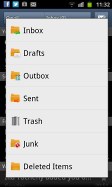








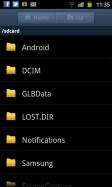






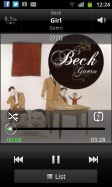
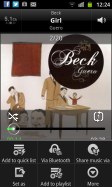






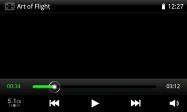
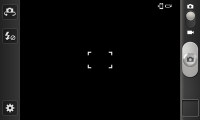

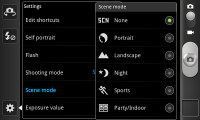










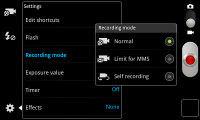
No comments:
Post a Comment