
The One series is the fresh new lineup of smartphones that helped HTC take the spotlight early in 2012. While the One S and One X are flexing muscle at each other as a way to stay sharp for the invasion of the other predators with multi-core processors and high resolution screens, the One V aims at a less violent market segment - and it's priced accordingly. While we wouldn't go as far as to call it a budget phone, it's a familiar package - and a lot friendlier - less powerful, but hopefully not underpowered. Not nearly as impressively equipped as its bigger siblings, the One V looks no less stylish - a good start is half the job done in the smartphone midrange.

If you know your HTC phones, the resemblance between the One V and the HTC Legend (and, in turn, the Hero) will not go unnoticed. The trademark "chin" makes a strong comeback. Then, as now, HTC are targeting an audience that seek a phone, which makes a statement more than anything else, and with a slim 9.2mm profile and streamlined design, the One V does just that.
Key Features
 Camera Never miss a shot with a camera that starts-up in under a second, has a zero shutter delay and simultaneously shoots 720p HD video and takes pictures on a 5MP camera. And with HTC ImageChip get great shots regardless of lighting and movement.
Camera Never miss a shot with a camera that starts-up in under a second, has a zero shutter delay and simultaneously shoots 720p HD video and takes pictures on a 5MP camera. And with HTC ImageChip get great shots regardless of lighting and movement. Sound The HTC One series all come with Beats Audio™ so everything you hear on your phone—from music and videos to games and YouTube—is rich and authentic.
Sound The HTC One series all come with Beats Audio™ so everything you hear on your phone—from music and videos to games and YouTube—is rich and authentic. Design The 3.7-inch screen is wrapped in a durable, metal unibody with a unique curved-chin design.
Design The 3.7-inch screen is wrapped in a durable, metal unibody with a unique curved-chin design.
Key features
- Quad-band GSM and tri-band 3G support
- 3.7" 16M color capacitive touchscreen with WVGA resolution (480 x 800 pixels)
- Android OS v4.0.3 Ice Cream Sandwich HTC Sense 4.0
- 1 GHz processor, Adreno 205 GPU, Qualcomm Snapdragon MSM8255 chipset
- microSD card slot
- 5 MP autofocus camera with single LED flash; face detection, geotagging, HDR mode, image auto-upload
- 720p video recording @ 30fps, slo-mo videos (2x at WVGA), simultaneous HD video and still image capture
- Wi-Fi b/g/n and DLNA
- GPS with A-GPS
- Stereo FM radio with RDS
- Accelerometer, proximity and ambient light sensor
- Standard 3.5 mm audio jack
- microUSB port (charging) and stereo Bluetooth v4.0
- Smart dial, voice dialing
- Polaris Office document editor
- DivX/XviD video support
- HTC Locations app
- HTC Car integration
- HTC Portable Hotspot
- Fast boot time
Main disadvantages
- Only 1GB of the 4GB internal storage is available to the user
- No front-facing camera
- Some competing smartphones have dual-core CPUs
- Non-user-replaceable battery
- No dedicated camera key
The quick boot is no news in an HTC smartphone but that feature wasn't exactly blazing fast in the One X and the One S. The One V is more like it at about 8 seconds to the lock screen from a cold boot, and less than 12 for everything to fully load. There're also plenty of slick additions to the interface. ICS and the latest HTC Sense 4.0 is a powerful combo, which creates a pretty impressive user experience. Keeping in mind, of course, that you'll need to pop in a microSD card at the first available opportunity, as you have less than 1GB of internal storage to work with once the operating system and preloaded HTC apps have had their say.
| GENERAL | 2G Network | GSM 850 / 900 / 1800 / 1900 |
|---|---|---|
| 3G Network | HSDPA 850 / 900 / 2100 | |
| Announced | 2012, February | |
| Status | Available. Released 2012, April |
| BODY | Dimensions | 120.3 x 59.7 x 9.2 mm |
|---|---|---|
| Weight | 115 g | |
| - Touch-sensitive controls |
| DISPLAY | Type | Capacitive touchscreen, 16M colors |
|---|---|---|
| Size | 480 x 800 pixels, 3.7 inches (~252 ppi pixel density) | |
| Multitouch | Yes | |
| - HTC Sense UI v4.0 |
| SOUND | Alert types | Vibration, MP3, WAV ringtones |
|---|---|---|
| Loudspeaker | Yes | |
| 3.5mm jack | Yes |
| MEMORY | Card slot | microSD, up to 32GB |
|---|---|---|
| Internal | 4 GB, 512 MB RAM |
| DATA | GPRS | Yes |
|---|---|---|
| EDGE | Yes | |
| Speed | HSDPA, HSUPA | |
| WLAN | Wi-Fi 802.11 b/g/n, Wi-Fi Direct, Wi-Fi hotspot | |
| Bluetooth | Yes, v4.0 with A2DP | |
| USB | Yes, microUSB v2.0 |
| CAMERA | Primary | 5 MP, 2592 x 1944 pixels, autofocus, LED flash |
|---|---|---|
| Features | Simultaneous HD video and image recording, geo-tagging, face and smile detection | |
| Video | Yes, 720p | |
| Secondary | No |
| FEATURES | OS | Android OS, v4.0 (Ice Cream Sandwich) |
|---|---|---|
| Chipset | Qualcomm MSM8255 Snapdragon | |
| CPU | 1 GHz | |
| GPU | Adreno 205 | |
| Sensors | Accelerometer, proximity | |
| Messaging | SMS (threaded view), MMS, Email, Push Email | |
| Browser | HTML, Adobe Flash | |
| Radio | Stereo FM radio with RDS | |
| GPS | Yes, with A-GPS support | |
| Java | Yes, via Java MIDP emulator | |
| Colors | Black, Brown | |
| - Beats Audio - SNS integration - MP4/H.263/H.264/WMV player - MP3/eAAC+/WMA/WAV player - Google Search, Maps, Gmail, YouTube, Calendar, Google Talk - Document viewer - Voice memo/dial - Predictive text input |
| BATTERY | Standard battery, Li-Ion 1500 mAh | |
|---|---|---|
| Stand-by | ||
| Talk time |
Fully functional phonebook
The One V has HTC's all-knowing phonebook with deep social networking integration. It manages to keep things neatly in order, even though it's juggling everything from SMS to Facebook photo albums.
The entire People app (the phonebook) is tabbed - you have the dialer, all contacts, groups (including favorite contacts there), as well as a call log. Once again, you can reorder tabs and remove the ones that you don't need (Groups or Call history).
From a drop-down menu at the top, you can filter contacts based on where they came from - the phone's address book, Facebook, Twitter or your HTC Sense account. If an account has multiple subgroups (e.g. Gmail's groups), they can be toggled individually as well.
Selecting a contact displays the basic details: name and photo, numbers, emails and such. That's just the first tab - the other tabs hold further details and means of communication, including email and a call log.
The second tab holds the texts, emails and call history between you and the given contact. The next one displays social networking contact updates, and the fourth one called "Gallery" pulls the albums that contacts have created on Flickr and Facebook.
When editing a contact, you start off with just one of the essential fields but you can easily add more.
The transfer app is here to help you switch from your old phone. It supports many phones from major manufacturers and moves the data over Bluetooth. It's an old, but useful trick.
Telephony
The HTC One V hung on to signal trouble-free. In-call sound was nicely and we had little trouble with our communications.
The dialer on the One V displays your recent calls and the list of favorite contacts underneath. Once you start typing on the keyboard, contacts will be filtered by name or by phone number.
The One V packs the standard set of accelerometer-based tricks - turning the phone in the middle of a call will enable the loudspeaker, Quiet ring on pickup will reduce the loudness of the ringtone when you move the phone and Pocket mode boosts ringtone volume if the phone is in your pocket or purse.
Here's how the HTC One V fares in our traditional loudspeaker performance test. It scored a Below Average mark meaning you run the risk of missing calls or texts in louder environments. Placing the phone on an even surface helps boost the loudspeaker sound.
| Speakerphone test | Voice, dB | Ringing | Overal score | |
| Nokia Lumia 800 | 60.9 | 59.0 | 61.7 | Below Average |
| 66.9 | 65.3 | 67.7 | ||
| Apple iPhone 4S | 65.8 | 64.5 | 74.6 | |
| Samsung Galaxy Note N7000 | 64.9 | 64.6 | 72.2 | |
| Sony Xperia S | 72.7 | 61.8 | 69.6 | |
| HTC One S | 65.1 | 64.6 | 76.7 | |
| HTC Sensation XE | 65.8 | 65.4 | 76.9 | |
| Motorola RAZR XT910 | 74.7 | 66.6 | 82.1 | Very Good |
| 76.6 | 75.7 | 84.6 | Excellent |
Very good messaging
The HTC One V is capable of handling all sorts of messages - SMS, MMS, email. Social networking is covered by several apps and widgets, and there's Gtalk, which can connect you to Google's chat network and compatible networks too (like Ovi Chat).
SMS and MMS messages are displayed in threads - you see a list of all conversations, each one is listed with the contact's photo, name and the subject of the last message, as well as a part of the actual message (you can choose 1, 2 or 3 preview lines). Tapping a conversation brings up the entire message history with that contact.
To add recipients, just start typing a name or number and choose from the contacts offered - the phone will find the contact you want even if you misspell it (e.g. "drx" matches Dexter).
The compose box covers about a fifth of the screen in portrait mode or about a third in landscape. A tap-and-hold on the text box gives you access to functions such as cut, copy and paste. You are free to paste the copied text across applications like email, notes, chats, etc. and vice versa.
Text input on the One V boils down to an on-screen custom-made HTC virtual QWERTY keyboard. The 3.7" screen isn't the best size for comfortable and fast typing, so you might need to go landscape pretty often with this one.
Converting SMS into MMS is as simple as adding some multimedia content to the message. You can just add a photo or an audio file to go with the text, or you can get creative with several slides and photos.
Two email apps
The HTC One V comes with two email apps - the traditional Gmail app and the generic HTC Mail app, which lets you merge all your email accounts into a single inbox.
The Gmail app has the trademark conversation style view and can manage multiple Gmail accounts. Batch operations are supported too, in case you need to handle email messages in bulk.
The HTC Mail app features conversation view in an attempt to mimic the original Gmail client threaded view, which is otherwise missing in the generic email client on Android smartphones. Emails in a thread are grouped and a number of emails and a down arrow appear - tap the arrow to show/hide the messages in that group.
You can add multiple accounts (from multiple services) and view them individually or in a combined inbox. Each account is color coded, so you can quickly associate each message with its relevant account.
The Mail app has tabs, but they are hidden by default. You can choose Edit tabs from the menu and pull out the ones you want. You can choose from Favorites, Unread, Marked, Invites and Attached.
Email sorting is enabled (in either ascending or descending order) by date, subject, sender, priority and size. The currently applied filter is displayed in the top right corner of the display.
There's hardly anything we can think of that the HTC One V lacks in terms of email capabilities. The settings for popular email services are automatically configured. POP/IMAP accounts and Active Sync accounts are supported.
Final words
With the One series HTC are in their best shape in a while and we don't need to investigate who's to blame. The big bad One X and One S will proudly plead guilty as charged. But it would be unfair to deny the HTC One V its little share of credit.
The One V is built on the solid foundations of the Desire, and its DNA can be traced all the way back to the Legend and the Hero. If you ask us, the One V rings quite a few right bells. However, not having the luxury of an unlimited budget, it had to accept compromise with the level of equipment.
To some the One V may seem like the point in the One series where HTC stopped inventing and started reusing. We personally don't mind a true classic being brought back to life. Here's the catch though: the One V is interested in users who are too young to remember the HTC Hero. Young as in new to the smartphone game.
Anyone who would call the HTC Hero a classic must've developed a good enough eye to tell that the One V is a phone that would've made sense in 2010. OK, late 2010. The Desire S is almost the exact same package - and it even has more RAM.
That said, the HTC One V must realize that it's mostly dual core smartphones it is about to compete with. And we don't mean flagships, either. The new midrange is buzzing with activity, especially with Sony trying to quickly make a name for itselves again.
The Xperia Sola and the Xperia U are perhaps the biggest threat. They both have FWVGA screens - 3.5" on the Xperia U, and 3.7" on the Sola. They're powered by dual-core processors and it's not unreasonable to expect better image quality. With the Floating Touch technology and NFC, the Xperia Sola could be on the expensive side but the Xperia U might as well match the One V price tag. The clear advantage of the One V is that it launches with ICS.
With a massive 4.3" screen and 1080p video recording, the LG Optimus L7 is another style-centered droid coming with ICS right out of the box. The Optimus L5 is worth a look too - it's even less powerful than the One V but should also be considerably more affordable.
Samsung's most recent addition to the midrange, the Ace 2, is a dual-core droid with the unusual clock speed of 800 MHz. It's launching with Gingerbread and the all-plastic build is no match for the solid unibody of the HTC One V, but it should become the better performer whenever its due ICS serving arrives. There's also the Galaxy S Advance, which is slightly more expensive, but makes up for that with a larger screen.
Windows Phone is another potential threat and the HTC One V won't enjoy being sandwiched between the Nokia Lumia 710 and the Lumia 800. With a 3.7" screen and 1.4 GHz Scorpion core each, the Finnish couple offers a choice between LCD and AMOLED, and 5MP to 8MP still cameras. The superior ecosystem of the Google OS is what should give the One V confidence in this battle, though.
Now, we didn't mean to paint a gloomy picture. The HTC One V is a handsome smartphone - there are people on our team who think it's the best looking of the One series. And it's not really all that underpowered. It's just that the pressure of dual-cores may be too much to handle. But then, nothing beats a metal unibody if you want to look cool under pressure.











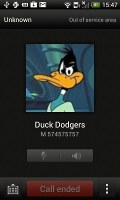












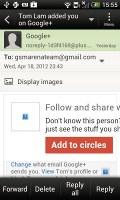





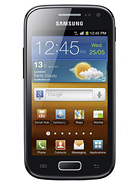




No comments:
Post a Comment