Samsung Galaxy Y Duos S6102 review
It got around the block quickly enough that entry-level Androids are big money earners. Not that Samsung needed the heads-up. They've had a foot in that door for as long as we can remember. As of late, their Galaxy Y series have taken over from the likes of the Galaxy Gio, Mini and the Fit to offer affordable smartphones for youths and emerging markets.
At one point an almost exclusive Nokia territory, the low-end market is now fair game for cheap smartphones and the Galaxy Y Duos doesn't have to try hard to make itself comfortable.
The Galaxy Y Duos builds on the single-SIM Galaxy Y with a slightly larger screen, a higher-resolution camera, larger capacity battery and, most importantly, an extra SIM slot. The latter will, of course, be its key selling point in emerging markets, but here's what else is on offer.
Key Features
- Dual-SIM (dual stand-by)
- Quad-Band GSM and dual-band 3G support
- 7.2 Mbps HSDPA
- SIM switch in notification area
- 3.14" 256K-color QVGA TFT touchscreen
- 832MHz ARMv6 processor, 290MB of RAM
- Android OS v2.3.5 (Gingerbread) with TouchWiz UI
- 160MB of internal storage, hot-swappable MicroSD slot, 2GB card included
- 3.15 MP fixed-focus camera with geotagging
- GPS receiver with A-GPS
- Stereo FM radio with RDS
- 3.5mm audio jack
- Document viewer
- Accelerometer and proximity sensor
- Swype text input
- MicroUSB port (charging) and stereo Bluetooth 3.0
- Social network integration
Main disadvantages
- Low screen resolution limits choice of apps
- Fixed focus camera
- No secondary camera
- No camera flash, no dedicated camera key
- QVGA video recording @24fps is pretty low
- No Adobe Flash support
The Galaxy Y Duos is aimed at entry level smartphone enthusiasts who want to make the best out of a limited budget. This dual-SIM droid is based on the original Galaxy Y - which in turn was a cut above the usual dumbphone.
We guess the two won't directly compete with each other: the dual-SIM smartphone will probably reach a different demographic. A package like the Galaxy Y (single SIM) is a more short-term affair - a phone to learn the basics with before moving on to something more advanced.
A dual-SIM phone on the other hand is the sensible choice for the budget-conscious - a typically older audience that's not as keen to upgrade ever so often. On the other hand, teens too will probably enjoy the flexibility of mobile plans that two SIM cards provide.
Anyway, Samsung have a solid dual-SIM track record but what we're interested in is how two phone lines are managed and operated in an Android environment. The first thing you'd notice is the lack of dedicated SIM management key and hot-swappable SIM cards. On the other hand, a handy SIM switch is integrated in the Android notification area and a SIM manager tops the settings menu. Quad-band support on both SIM cards and dual-band 3G are of course more than welcome.
But enough spoilers - let's see how the Galaxy Y Duos handles its two jobs, a smartphone and a dual-SIM phone. The trip starts right after the break - first stop is hardware.
Retail package
The modest retail package of the Samsung Galaxy Y Duos is hardly a surprise considering the low price. You do get a standard microUSB cable and charger, along with a 2GB microSD card complete with an SD adapter.
What the package omits is a set of headphones - you'll have to get them elsewhere if you want to enjoy the music player or the FM Radio on the phone. This may be a region-specific thing though, judging by user feedback to our original Galaxy Y review.
360-degree spin
The Galaxy Y Duos is a compact phone, although neither impressively slim, nor exquisitely crafted. At 109.8 x 60 x 12 mm, it's just larger enough than the Galaxy Y, to accommodate the slightly bigger screen and the extra SIM slot.
Design and build quality
The styling is the usual Samsung, there are minor differences to the single-SIM Galaxy Y. The most notable is an elongated Home button, as opposed to the square Home key of the original. The chrome-like front frame is more prominent but it doesn't fit so well with the rest of the phone's design - particularly the rubbery rear. On a positive note, the build is quite good.
The 3.14" TFT display of QVGA (240 x 320) resolution is at the bottom of the food chain in terms of specs, and, we're afraid, the real-life image quality reflects that too.
Images are highly pixelated, while the low contrast and inadequate brightness make it uncomfortable to use on a bright sunny day. Here's the full rundown below.
| Display test | 50% brightness | 100% brightness | ||||
| Black, cd/m2 | White, cd/m2 | Black, cd/m2 | White, cd/m2 | |||
| HTC Sensation XE | 0.23 | 172 | 761 | 0.64 | 484 | 752 |
| Nokia 701 | 0.64 | 619 | 964 | 1.12 | 1022 | 905 |
| LG Prada 3.0 | 0.19 | 184 | 993 | 0.81 | 835 | 1031 |
| Samsung S7500 Galaxy Ace Plus | 0.27 | 239 | 873 | 0.6 | 528 | 888 |
| Samsung Galaxy Y Duos | 0.34 | 272 | 808 | 0.64 | 538 | 842 |
| Samsung Galaxy Y | 0.40 | 247 | 624 | 0.72 | 471 | 625 |
| Apple iPhone 4S | 0.14 | 205 | 1463 | 0.52 | 654 | 1261 |
| Samsung Galaxy Nexus | 0 | 112 | ∞ | 0 | 247 | ∞ |
| Motorola RAZR XT910 | 0 | 215 | ∞ | 0 | 361 | ∞ |
| Samsung I9100 Galaxy S II | 0 | 231 | ∞ | 0 | 362 | ∞ |
| Samsung Galaxy Note | 0 | 287 | ∞ | 0 | 429 | ∞ |
Below the screen is the usual arrangement of a physical Home button and two capacitive Menu and Back keys. They light up only when touched and otherwise stay out of the way. Above the display there's an earpiece and a proximity sensor to disable the touchscreen during calls. What the phone lacks is a front-facing video-call camera.
Near the top, on the right side of the Galaxy Y Duos, which is the usual place in Samsung phones, is the power/lock button.
The left side features a lanyard eyelet and a single-piece volume rocker with good feedback.
At the bottom of the Galaxy Y Duos you'll find the microUSB port for charging and data transfers and the microphone pinhole.
There's a 3.5 mm headphone jack at the top.
The battery cover is plastic (as is the case with most Samsung phones these days) but looks durable and feels nice to the touch. The rubbery finish ensures good grip.
The 3.15 MP camera lens is centrally placed at the top and there's a loudspeaker grille on its right. A Samsung logo is stamped underneath the camera lens and grille.
Removing the back panel is easy enough and reveals the 1300mAh Li-Ion battery, which is quoted at 360h of stand-by and up to 9h of calls in 3G. The Galaxy Y seems to easily go through a day and a half of heavy testing with the two SIM cards always on stand-by. We'll be back with a detailed battery test over the next few days so keep watching this space.
Update, May 3: We're done with the battery tests and the results are quite good. Our final endurance rating is a little over two days. Note that we used two hours of 3G talk time per day along with an hour of browsing to arrive at that number (usually we assume an hour each of 3G talking, web browsing and video watching a day). If we plug in the 2G talk time result into the equation, the endurance gets close to three days.

The Samsung Galaxy Y Duos S6102 proved to be a capable runner in our battery race. Considering people looking at a dual-SIM phone will likely use it mainly for talking, the Y Duos will easily last for a couple of days on a charge. We didn't test the video playback battery life as our test videos wouldn't run (the Y Duos supports only low-res videos and it wouldn't be fair) and it's not a phone likely to be used for movie watching.
You can read more about the battery life on the Galaxy Y Duos over at our blog.
Placing both SIM slots inside the battery compartment, Samsung must've thought the Galaxy Y Duos users won't need to often change SIM cards. By comparison, Nokia's recent dual-SIM devices have a hot-swappable side-mounted SIM slot, but these are basic feature phones for markets where handset sharing isn't unusual.
While not extravagant or necessarily pretty, the Samsung Galaxy Y Duos is a compact and straight-forward device. It costs little and looks durable enough to survive the occasional knock and drop.
It's easily pocketable and makes single-handed operation trouble free. Considering you get two phones in such a friendly shape and size, there's little to complain of.
Gingerbread a la TouchWiz
The Samsung Galaxy Y Duos S6102 is a fairly low-end phone, so coming with Gingerbread 2.3.6 out of the box is understandable. The topping of choice is Samsung's home-baked TouchWiz launcher and the result is quite good, the low resolution and limited screen estate aside.
Once the Galaxy Y Duos is unlocked you're greeted by the familiar TouchWiz homescreen. You can have up to seven panes to populate with widgets but you don't have to use all the screens all the time. If you need less, deleting the extra ones will speed up navigation. You can zoom out with a pinch gesture to enter edit mode, where you can add, remove and rearrange the homescreen panes as you see fit.
The notification area gives you various toggles and quick settings: Wi-Fi, Bluetooth, GPS, Sound and Auto rotation of the display. Then there's the switch which lets you toggle between SIM1 and SIM2. Below that is the carrier IDs for both SIM cards and what little is left of the 3.14" screen is left to notifications of missed and ongoing events.
The status bar (visible when the notification area is closed) shows the reception for both SIM cards and a number indicates the currently active one.
Pressing the menu button on the homescreen will let you put more content or change the wallpaper. Live wallpapers are supported too, though there are none preinstalled (you can go to Google Play if you want any). The context menu has shortcuts too for search, notifications and settings.
The task switcher is mostly unchanged in TouchWiz with the exception of the task manager button. The app is accompanied by a homescreen widget, which shows the number of currently active apps and saves you the need to install a third-party task killer.
Typically, the app drawer consists of side-scrollable panes, much like the homescreen, instead of a vertical scrollable grid (like in the vanilla Android). You can do a pinch zoom to rearrange pages with icons, but there's no easy way to create new pages. Folders aren't supported either.
Hitting Edit from the context menu lets you change the first three of the four shortcuts visible at the bottom of the screen. The fourth one is fixed as it toggles the app drawer and the homescreen.
Synthetic benchmarks
The Samsung Galaxy Y Duos S6102 relies on an old 832MHz processor and has 290MB of RAM left after the Broadcom VideoCore 4 GPU has taken its cut. We don't expect miracles here, but let's see how it stacks up against a couple of other low-end Androids.
BenchmarkPi and Linpack show CPU performance on the level of the Galaxy Ace. The HTC Explorer has a newer Cortex-A5 core and beats the older CPU despite its lower clock speed.
Phonebook with social networking integration
The phonebook of the Samsung Galaxy Y Duos has unlimited capacity and all the functionality you could want. The application displays contacts stored in both SIM cards (or you can hide contacts from one or both SIMs), your Google account and in the phone memory.
The phonebook uses a tabbed interface, which lets you browse all contacts (with a handy search field), organize contacts into groups, check the call log or view Activities. Activities is where you'll find all recent status updates from your contacts (Facebook and Twitter are supported).
The main contact list view hides some useful shortcuts too. Swiping your finger to the right on a name will dial the contact's default number, while a swipe to the left will start the message composer.
Each contact can have multiple email accounts and sync options include Exchange. There are many other details that you can assign to each entry, such as numbers, email addresses, IM, organization, etc. Clicking the plus sign on the right adds another field of that type, while the minus sign deletes it. Contacts can be joined too, so you can combine someone's Facebook (or Twitter) account with their main contact entry.
Similarly to the main screen of the phonebook, each contact has a tab for calls, activities and media (online albums go here).
You can set a default phone number for a contact, but there's no way to set which SIM card should be used to make the call to a given contact - you have to switch the active SIM manually. That's not too hard though with the SIM toggle integrated in the notification area.
Dual SIM telephony
The Galaxy Y Duos handled calls trouble-free. The reception was consistently good and sound in the earpiece crisp and loud. We didn't experience any dropped calls.
Smart Dialing is available and works beautifully. Tap a digit and it searches both contact numbers and names containing it. If more than one contact is found, a button with a number and an arrow will display the rest of the matches.
Thanks to the proximity sensor, your screen will automatically turn off during a call. The available options during a call include taking a note, using the keypad, muting, holding the call or adding another call to this conversation.
This is probably a good time to talk about the dual-SIM, dual-standby functionality of the Galaxy Y Duos S6102. From the "SIM card manager" option in the Settings, you can switch each SIM card on and off individually (which can help save battery).
You can also pick which SIM is to be used for mobile data - only one can be used at a time. Another option is whether or not the phone should be able to receive calls on the other SIM while using mobile data on one SIM.
You can set "Use 2G networks only" for the SIM cards (but only one can be in 2G and one in 3G, you can't force both into 2G mode) along with options on access point names and data roaming.
The call log is integrated in the dialer. It shows all the dialed, received and missed calls in one list, but you can choose to view calls from only one of the two SIM cards. Each call entry has a small number icon indicating the SIM card used.
We also ran our traditional loudspeaker test on the Galaxy Y Duos and it got a Below Average score. Keeping this one in a purse or some deep pocket can result in missed calls due to an overall quiet speaker. More info on the test itself as well as other results can be found here.
| Speakerphone test | Voice, dB | Ringing | Overal score | |
| Samsung S5360 Galaxy Y | 65.8 | 62.0 | 67.1 | Below Average |
| 66.9 | 65.3 | 67.7 | ||
| 66.2 | 64.9 | 69.7 | ||
| Apple iPhone 4S | 65.8 | 64.5 | 74.6 | |
| Sony Ericsson Xperia active | 70.5 | 66.5 | 68.2 | |
| HTC Explorer | 66.3 | 66.2 | 79.0 | |
| Motorola RAZR XT910 | 74.7 | 66.6 | 82.1 | Very Good |
| 77.1 | 72.3 | 78.7 | Excellent |
Messaging and email
The messaging application is quite straightforward. It has a new message button and bellow it are all the received messages organized in threads. The same swiping functionality found in the phonebook has been integrated here as well (swipe left for message, right for call). Tap and hold on a message or thread to get options such as delete or forward.
There's application-specific search that lets you quickly find a given message among all your stored SMS and MMS.
Composing a message is pretty straightforward. You just start typing the name or number of the recipient and choose from the list of suggestions. If you add multimedia to the message it will automatically be turned into an MMS. You can just quickly add a photo or an audio file to go with the text or use a full-blown MMS editor.
A press-and-hold in the tap-to-compose area gives you access to functions such as cut, copy and paste. Once a text is copied you can paste it across applications like email, notes, chats, etc.
Each message in a thread has a numbered icon that indicates which SIM was used to send the message (just like the call log).
For email you can choose between the standard Gmail app or the generic email app. The Gmail one supports batch operations, which allows multiple emails to be archived, labeled or deleted. Multiple Gmail accounts are supported too.
The generic email application is used for all your other non-Gmail accounts and supports multiple POP or IMAP inboxes. You have access to the original folders that are created online, along with the standard local ones such as inbox, drafts and sent items.
The TouchWiz UI in the Galaxy Y Duos features a combined inbox, which brings together all your mail in a single folder so you don't need to check each one for new mail. This can be quite handy if you have lots of accounts and you just want to check if there is a new message needing your attention.
Google Talk handles Instant Messaging. The G-Talk network is compatible with a variety of popular clients like Pidgin, Kopete, iChat and Ovi Contacts.
The Samsung Galaxy Y Duos comes with the Samsung home-baked keyboard preinstalled. Despite the smaller screen resolution, this keyboard feels comfortable to type on, what really makes it hard is the small screen size.
When you rotate the phone sideways, the virtual keyboard automatically switches to the landscape mode, which is much bigger and more comfortable to use. It covers most of the screen however, leaving room for only two lines of text.
Voice input us also available and works quite good if you are in quieter environment.
Basic gallery and video player
The Samsung Galaxy Y Duos comes with the stock Android gallery. It only shows a downsized version of your images, which isn't that insufferable in the case of the Galaxy Y Duos and its 3 MP photos.
Images and videos from different folders in the built-in and microSD storage appear in different sub-galleries. Online Picasa albums are supported too.
You can also organize the photos by date via a button in the top right corner which switches between grid and timeline view. In grid view, there's a date slider, which can also be used to sort photos chronologically.
The gallery supports finger scrolling or panning so you can skip images without having to return to the default view. Just swipe to the left or right when viewing a photo in fullscreen mode and the previous/next image will appear.
Thanks to multi-touch support pinch zooming is also enabled on the Galaxy Y Duos but you can also double tap or use the +/- buttons. Zooming and panning are pretty smooth but there's no kinetic scrolling.
The video player found on the Galaxy Y Duos is plain and simple. You can use the Gallery or the My Files app to browse videos. The player only manages 3GP and MP4 videos at low resolution. Even 480p videos seemed to be a problem.
Music player
The Samsung Galaxy Y Duos uses the TouchWiz UI music player. It sorts the music in a tabbed interface. Among the options are current playlist, all tracks, playlists and albums, artists and composers. You are free to remove some of the filters to make the interface easier to navigate.
The Now playing screen is dominated by the album art for the track. You can swipe sideways to navigate back and forth between tracks from the current playlist.
Equalizer support lets you enhance the music experience on the Galaxy Y Duos. There's also a 5.1 channel virtualization option available when you plug in a pair of headphones.
Stereo FM radio with RDS
The Samsung Galaxy Y Duos S6102 is equipped with an FM radio with RDS. The interface is simple - there's a tuning dial and you can save as many as 4 stations as favorites. You can also play on the loudspeaker, but the headset still needs to be plugged in to act as an antenna.
Good audio quality
We've come to expect good quality audio output from Samsung smartphones and the Galaxy Y Duos S6102 is no exception. Obviously, audio quality wasn't one of the corners the Koreans had to cut to keep the price tag low.
An active external amplifier lets the Galaxy Y Duos show its full potential and achieve some excellent scores. It's not particularly loud, but everything else about its output is as good as it should be.
The degradation when headphones come into play consists of a huge hike in stereo crosstalk, and some extra intermodulation distortion. The rest of the scores remained pretty decent so it seems the Galaxy Y Duos is ready to offer more than what the average user needs.
And here come the full results so you can see for yourselves:
| Test | Frequency response | Noise level | Dynamic range | THD | IMD + Noise | Stereo crosstalk |
| +0.03, -0.25 | -86.1 | 85.7 | 0.0050 | 0.036 | -82.1 | |
| +0.18, -0.05 | -84.7 | 85.0 | 0.013 | 0.201 | -47.2 | |
| +0.03, -0.32 | -87.0 | 86.8 | 0.0042 | 0.064 | -76.9 | |
| +0.21, -0.08 | -85.3 | 85.8 | 0.013 | 0.238 | -44.2 | |
| +0.08, -0.28 | -82.7 | 84.8 | 0.021 | 0.083 | -81.9 | |
| +0.21, -0.16 | -82.0 | 84.7 | 0.022 | 0.374 | -46.5 | |
| +0.11, -0.47 | -84.9 | 86.8 | 0.025 | 0.084 | -82.1 | |
| +0.82, -0.22 | -84.5 | 86.7 | 0.083 | 0.628 | -42.3 |
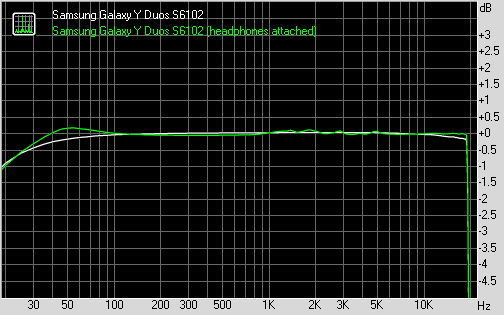
Samsung Galaxy Y Duos S6102 frequency response
You can learn more about the whole testing process here.
Basic camera
The Samsung Galaxy Y Duos S6102 has a slightly better camera than the single-SIM Galaxy Y, but not by much. What you're getting is a 3MP fixed-focus camera and no flash.
The camera app has a pretty good user interface, which is touch-friendly and has great built-in features such as smile shot, preset scenes, geotagging, effects, on-screen guidelines and panorama mode.
Even with a slightly updated camera, the Galaxy Y Duos is no cameraphone, but it will do in a pinch. If you'll be looking at the photos downscaled on a computer screen, they are actually passable.
Check out the samples below to get an idea of the quality.
Video camera still stuck at QVGA
Naturally, the Samsung Galaxy Y Duos offers video recording and it got a slight upgrade too - it still records videos in QVGA resolution, but the framerate is now 24 fps (up from 15 fps).
Watching videos on the Galaxy Y Duos screen is fitting - they are a match for both resolution and quality. But don't upload the videos to YouTube.
Dual-SIM connectivity
The Galaxy Y Duos is ready for worldwide roaming with quad-band GSM/GPRS/EDGE and dual-band 3G with HSDPA download rates of up to 7.2 Mbps for both its SIM cards.
You should keep in mind that not more than one card at a time can use a 3G connection, the other one uses 2G. You have to go into the settings and manually toggle which one uses 3G and which one 2G.
The connectivity package also offers Wi-Fi (b/g/n), Bluetooth 3.0 with A2DP support and USB v2.0.
The Samsung Galaxy Y Duos doesn't pack much internal memory (180MB is downright low for app installation), but it comes with a 2GB microSD card and support for cards up to 32GB.
The 3.5 mm standard audio port completes the connectivity tally. You can keep your favorite headphones and use them with the Galaxy Y Duos hassle-free.
Low-end browsing
The Android Gingerbread browser usually offers a great mobile browsing experience. But on the 3.14" low-quality QVGA resolution you'll need a lot of patience to go through a page or read an article.
The user interface is pretty much nonexistent at first sight, which leaves what little screen real estate there is to the web page. Once the page finishes loading, all you see is the status bar on top of the screen as the address bar hides automatically.
The context menu is where a lot of the functionality is hidden. From here, you can open a new tab, switch tabs, refresh the page, go forward, and open bookmarks. The final button reveals even more options (text copying, find on page, etc.).
The Galaxy Y Duos browser supports three zoom methods - dedicated buttons, double tap and multi-touch pinch-zooming. The browser also supports text reflow, which is essential on such a low-res screen.
There's bookmark list that shows a thumbnail of the bookmarked page and you also get a "most visited" list in addition to the history.
The Samsung Galaxy Y Duos has the YouTube app to partially compensate for the lack of Flash support. Of course, there are plenty of other video sharing sites and sites that use Flash for completely different purposes, but you have to live without them.
Organizer and apps
The organizing capabilities of Android have reached extremely high levels the past couple of years. And as with most Galaxy smartphones, the Galaxy Y S6102 is equipped with all the necessary apps.
Let's start with the calendar app. It has four different types of view - agenda, daily, weekly and monthly. Adding a new event is quick and easy, and you can also set an alarm to act as a reminder.
The Galaxy Y Duos comes with Polaris View preinstalled. It's a viewer-only version of the Polaris Office app found in higher-end Samsung phones. The app can open Word, Excel and PowerPoint documents (both Office 2003 and 2007 versions) and view PDFs too. There's Box.net integration so you can store your docs in the cloud.
There are also a calculator, alarm clock and voice recorder among other apps preinstalled on the Galaxy Y Duos S6102.
There are also the Samsung-made Notes and My Files apps. The first one has not changed since Galaxy S times and is very comfortable to use - you can scribble notes easily, choose different colors for your notes and more. The My Files application is a file manager that can give you access to the entire file system of your phone.
The voice recorder is easy to operate and comes preinstalled on the Galaxy Y Duos. You can record as many sound clips as you like and the only limitation is the memory you have on your device. The list tab shows all of your recordings sorted by date.
Google Maps and GPS navigation
The Samsung Galaxy Y Duos packs a GPS receiver, which got a satellite lock in about under a minute with A-GPS turned off. A-GPS can speed this up, but requires an Internet connection.
Google Maps is the app of choice and offers the latest touch optimizations like the two finger rotation and tilt, it also features navigation, search for POIs and much more. Street view is, of course, part of the package too.
Google Maps comes complete with Navigation, which can do voice-guidance for free. Availability is still limited though (not all countries have the option), and it relies on Internet connection for the initial route planning.
Still, even without Navigation, there is some kind of guidance: your route and current location appear on the screen so you'll reach your destination eventually, but you'll need a co-pilot to read you the instructions for that one.
The Galaxy Y Duos doesn't come with a third-party SatNav solution preinstalled but you can easily snatch one off the Android market. There are both paid and free options on offer.
Google Play market
The Samsung Galaxy Y Duos has the latest version of the Android Market - now called Google Play. The new name and icon aside there aren't major changes to the look of the app store. In select countries aside from apps you'll also find music, movies and books but this content remains limited so far.
Upon launch of the Market app you're greeted with the tiled interface of the Featured window. A swipe to the right takes you to the Categories view.
Swiping to the left takes you through Top Paid, Top Free, Top Grossing, Top New Paid, Top New Free and Trending (the ones with growing popularity). New sections are available such as Staff Picks, Editor's Choice and more.
Downloads are easy and won't take more than a couple of seconds. Before you agree to download an app, the Market will show you what features the app requires access to (e.g. Internet connectivity, access to the file system, etc.).
You should keep in mind that not all apps will be compatible with the low-res screen and the relatively old CPU. ICS-only apps are pretty rare for now, so the OS version shouldn't be an issue.
Final words
Samsung had a simple goal in mind for the Galaxy Y Duos S6102 - an affordable dual-SIM Android. And as far as that goes, they've hit the nail on the head.
That's not a big surprise - the Galaxy Y is hugely popular in some regions and the extra SIM slot will make it even more desirable. A second SIM means you can get a cheap texting plan or a plan with lots of minutes to other carriers. A plain data plan with no calling is possible too (as those are cheaper than add-on data plans).
The Galaxy Y Duos is not a perfect phone - the screen is pretty bad and the camera is barely there. But we can't really complain about any of that - it's a penny pincher's handset and the rest of the specs are good for an entry-level smartphone.
The Y Duos doesn't have much competition either as dual-SIM phones are typically feature phones.
There's the Samsung Galaxy Y Pro Duos B5512, which has the same hardware package, with the only difference that it has a hardware QWERTY and the screen is smaller (2.6"). There's a dual-SIM version of the Samsung Galaxy Ace too, but that's a CDMA phone (with GSM connectivity for roaming) and is available only in select markets.
The LG Optimus Net Dual is an easier to obtain alternative to the Y Duos. Specs-wise it's pretty close to the Samsung, but it tops it with a 3.2" HVGA screen.
Another option is the Motorola XT532 - with a 3.5" HVGA screen and 5MP camera, it's a slightly better-equipped offering.
Then there are the likes of the Alcatel OT-918D and Gigabyte Gsmart G1342 Houston, if you're willing to go for a lower-tier brand.
There are some other dual-SIM droids out there, but they have quite limited availability or come from even less known makers.
If you're running a tight budget for both phone and monthly bills, the Samsung Galaxy Y Duos S6102 is a good pick. Whether you find the SIM slot a must-have or a sideline, the phone has everything other entry-level Android phones have.
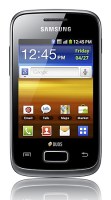

























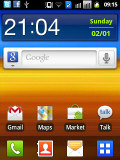














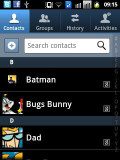

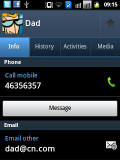

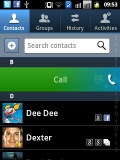

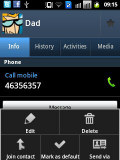

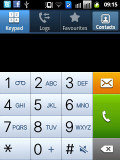





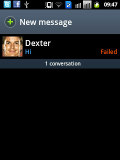


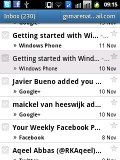
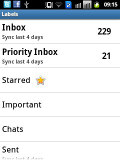












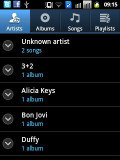




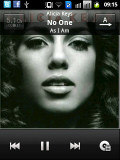



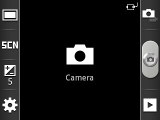


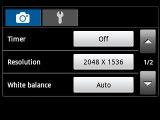













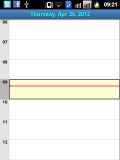




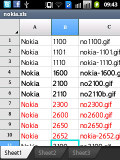

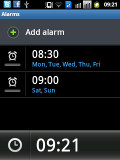












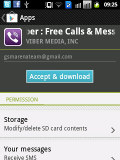
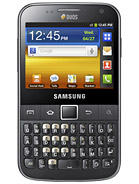




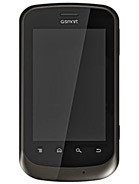
No comments:
Post a Comment