Samsung I9100 Galaxy S II

The Samsung Galaxy S II has sold in record numbers worldwide and millions of users must've cheered the news of the Android 4.0 Ice Cream Sandwich update rolling out. The latest OS from Google is a new lease of life for the Galaxy S II - but desserts are served at the end of the meal. It's an opportunity for the S II to finish with a flourish as it makes room for the much-anticipated new flagship.

Ice Cream Sandwich, or ICS for short, improves the performance of the phone in some areas and promises better battery life - so, it's kind of like you're getting a free hardware upgrade.
There's also a lot of new functionality that garnishes Ice Cream Sandwich, a lot of which is concentrated in the browser, but the general usability of the interface got a boost too with the latest from Google.
Here's a summary of what you can expect after updating your Samsung Galaxy S II to Android 4.0 Ice Cream Sandwich.
Ice Cream Sandwich update brings:
- Improved user interface
- Faster web browser with added features
- Slightly better graphics performance
- Slightly better battery life
- Stereo sound in videos
- SNS integration into phonebook
- Better UI for switching apps and killing them
- Face unlock
- Built-in data usage monitor
Of course, the Galaxy S II interface is not purely Google-made - the phone runs the latest TouchWiz 4.0, but oftentimes you can't quite tell it's a new version of the software at all. Not that this is necessarily a bad thing.
Anyway, we'll test the camera to see if Samsung have made any tweaks to the processing or upped the video bitrate or done anything to improve image quality.
Get your taste buds ready and jump over to the next page where we try to find what Ice Cream Sandwich means for the general interface and functionality of the Samsung Galaxy S II.
New(ish) interface, added functionality
The first change you encounter after the update to Android 4.0 Ice Cream Sandwich is the lockscreen. There are other changes that are less obvious, but this is a good thing - there's practically no learning curve.
The new lockscreen has been lifted from the Galaxy Note - you put your finger anywhere on the screen and a circle appears around it. All you have to do is move your finger out of that circle to unlock the phone.
We should note that Samsung put this lockscreen in the last Gingerbread ROM, but for most of its existence, the Galaxy S II used the old lockscreen.
It was pretty much the same swipe gesture in TouchWiz on Gingerbread - but you had to push the entire lockscreen off the screen. The only change (aside from how it looks) is that now shorter swipes can be used to unlock the phone, which is a welcome improvement.
Another change you might spot after unlocking the phone is that the context menu for the homescreen is now a list instead of a grid of icons. The grid-style menu is gone and has been replaced by the list context menu throughout the interface.


The old icon-based context menu • ICS uses a list, which is better at handling a large number of options
The task switcher is a more important change - it is now a vertically scrollable list of all the apps that are currently active. That's right - it's no longer a list of recent apps, but a list of running apps instead.
Better still, you can close apps by swiping them off the screen - left or right. You're not limited anymore to 6 apps like in the old switcher, the list will hold as many apps as the phone's RAM can handle.
This is how the standard ICS switcher works, but Samsung have added a button at the bottom of the screen, which leads you to the Task manager. Since you can close apps without it, it's no longer essential, but it still lets you close all apps with a single tap or check RAM usage (and clear RAM if you want).
This sideways swipe-to-dismiss gesture comes into use somewhere else too - the notifications. With it, you can dismiss any single notification, while leaving the rest in place. This is better than the Clear all button (which is still here, by the way), if you want to remove some notifications, but keep others to serve as reminder.
Another cool thing about the notification area is that now each notification has the icon of the app that put it there - this makes it very easy to spot notifications from a certain app.
Some of the widgets have changed - the Google widgets to be precise - and they now match the Ice Cream Sandwich visual style. Samsung's widgets look the same, so there's a bit of an awkward difference in looks.
We skipped over one cool feature of the unlock screen - you can use face unlock, instead of the usual screen. Now, it doesn't offer much protection but it is a very quick way to unlock your phone - it takes just a second to see you and unlock itself, it's probably not much quicker than swiping but can be handy if you're doing something else at the same time, like walking.
Ice Cream Sandwich comes with a Data usage monitor built in, which will replace apps from the Play Store for most people.
The Data usage monitor can track both mobile data and data over Wi-Fi. It has a simple UI that lets you pick a period over which to inspect each apps data usage and you can also set a warning threshold and a total data limit.
You can also set the date when the operator resets your data usage, but it's annoying that this option doesn't show up unless you've used the phone for a month.
Something else we noticed is that Android synced our Wi-Fi passwords we used before updating to Ice Cream Sandwich and then proceeded to sync the apps we had installed, which made the update process easy.
The ICS update also polishes some of the native apps, but changes are mostly cosmetic. The Music player, for example, received an option to get the lyrics for the song you're listening to. The Video player has a couple of new viewing modes (like thumbnail grid).
One important change is the new Contacts app. It integrates with your SNS services and gives you a second tab for each contact's details with their photo and info grabbed from social networks.
You get to this tab by swiping sideways - a bit like you would in Windows Phone (Android has really grown into the sideways swipe thing too).
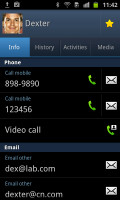
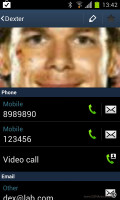

Viewing Dexter's details in the old phonebook • The new phonebook features SNS integration that's simpler to use
Then, the Favorites tab in the Phone app displays a grid of contact images (two in a row), instead of just a list.
That's about it for the new user interface, all we have left to cover is the web browser. We've dedicated a whole chapter to it - the changes are that big.
Better colors and stereo sound in camera
We thought that Samsung could have changed something about how the camera processes images, so we took a Galaxy S II with Gingerbread and an S II with Ice Cream Sandwich and took several samples.
They have changed processing a bit and fixed one complaint we had with the S II - the blueish tint that affected both stills and videos. The new tweaks have practically replaced that with a warmer yellowish tint and boosted the saturation and contrast a bit.
The colors in videos have improved too.
The other complaint we had - that the S II recorded mono sound despite its dual microphones - has been addressed too.
After the update, the Samsung Galaxy S II records stereo sound at about 130Kbps of bitrate and 48KHz sampling rate (it used to be mono at 60Kbps/48KHz).
New web browser
The new web browser is one of the best things about Ice Cream Sandwich - it's faster and has some really useful new features. What the Galaxy S II has is not quite the stock ICS browser, but it is the same for the most part.
We'll cover the difference in performance later, and focus on the new features first.
A minor change to the UI to begin with is a button to view all open tabs, which has appeared next to the URL bar, making it easier to manage tabs. You can still pinch to zoom out to get to the same tab view.
There's a completely new style of interface available too - it's called Quick controls and can be enabled from the Labs menu. It hides the entire browser UI and creates a semi-circular menu when you put your finger on the edge of the screen (anywhere on the edge).
From there, you can drag your finger over the desired option and lift to activate. This enables a new way to switch between tabs - just move your finger over the Tabs icon and hold it for a second. The thumbs of all open tabs will appear and you can pick one by moving your finger up and down.
To close tabs, you still need to go into the Tabs view - it's different than vanilla ICS where it's a vertical list, just like the task switcher. And just like it, you can close tabs by swiping them off the screen. The Galaxy S II, however, keeps Samsung's Cover Flow-like interface for switching and closing tabs from the Gingerbread version.


Samsung uses pretty much the same UI to for switching between tabs, rather than the new ICS tab switcher
Quick controls save some screen real-estate by hiding the URL bar but you can go even further and hide the notification area too. Not that it matters much on a 4.3" screen, but you could do it if you like.
A cool new feature for browsing is the Request desktop site option - it tells servers that it's a desktop browser, which is great for people who don't like mobile sites. You can also save pages for offline reading.
Then there's the Incognito mode, which desktop Chrome users should be familiar with. It opens individual tabs that won't affect history or form auto-fill or anything, really.
Since most pages are white and that's not very power-efficient on an AMOLED screen, you can turn on inverted screen rendering, which inverts the colors of the site and displays them in monochrome (black background and white text). That option saves energy and is very high-contrast, making pages easy to read.
Finally, there's one more browser-related advantage to having Ice Cream Sandwich. You can use Google's Chrome for Android, which brings some much coveted features. You can read our review of the beta (it's still in beta) over here.
Performance improvements
You'd think that getting better performance out of a phone would require a hardware update (and unlike PCs, smartphones just can't do that), but Ice Cream Sandwich brings some tangible improvements.
Our CPU benchmarks don't report a massive change. Actually, Linpack's result went down after the update. We've seen that before and think it's a problem with Linpack rather than the CPU performance going down.
It sill shows that apps are not quite ready for the relatively rare 4.0 ICS version, but that's bound to change as millions of Galaxy S II phones along with others get the update.
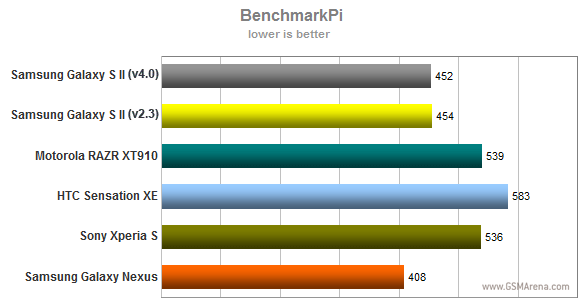
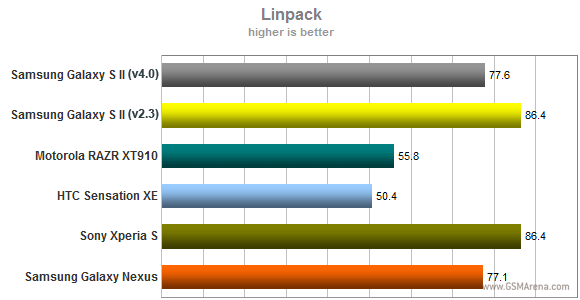
NenaMark 2, a 3D benchmark, shows definite improvement however. This means you can expect slightly better performance after the update. Like Linpack, there might be some compatibility issues, but we haven't encountered any yet.
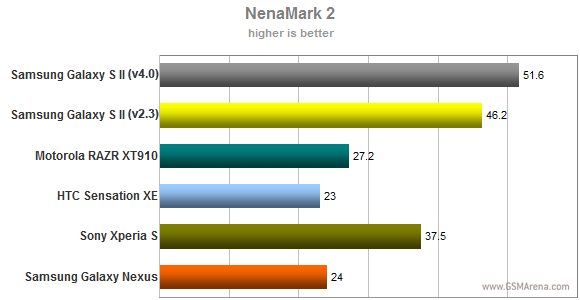
And now we get to the good stuff - the browser. We already mentioned it's faster than it used to be, time to put concrete numbers to that claim.
SunSpider puts the Samsung Galaxy S II on par with the Galaxy Nexus and since both have two Cortex-A9 cores at 1.2GHz, we're not surprised. Either way, the two phones are the fastest handsets on this benchmark.
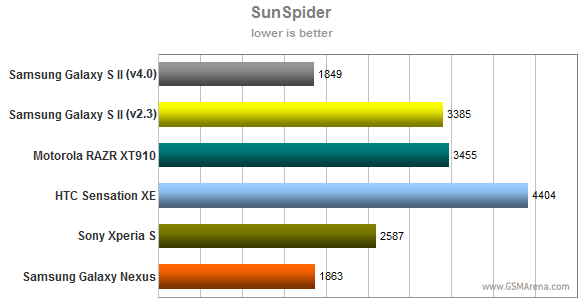
Finally, there's BrowserMark, which adds some HTML5 tests to JavaScript, where the Galaxy S II beats everything we've tested so far by a healthy margin.
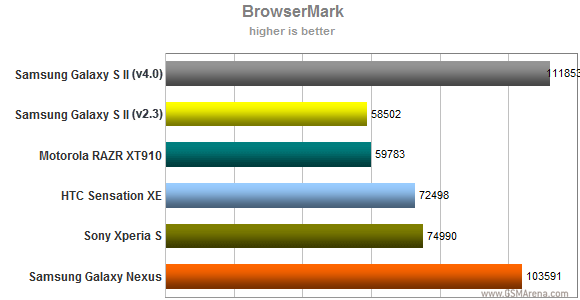
To sum up, updating to Ice Cream Sandwich will boost the performance a bit in some use scenarios. You might not notice it in games (46fps vs. 51fps isn't that much of a difference), but you'll definitely notice it when browsing - the S II renders pages faster and there's less lag on JavaScript-intensive benchmarks.
Slightly longer battery life
We've used early releases of Ice Cream Sandwich on the Galaxy S II and they showed promise for improved battery life, so we reran the tests after the update.
Call time remained unaffected (there's no reason it should change), the Samsung Galaxy S II will last you just over 8 and a half hours of talking over a 3G network.
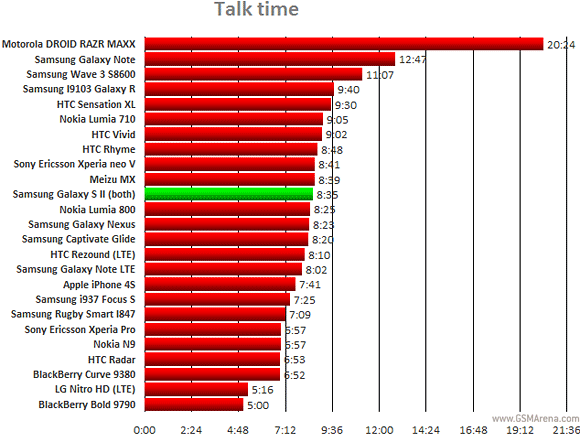
Web browsing wasn't exactly a strong suite for the Galaxy S II, with predominantly white web pages that don't play well with the SuperAMOLED Plus screen. After the update, the browser is much faster, but uses less battery too - the S II running Ice Cream Sandwich lasted 40 minutes longer than it did on Gingerbread.
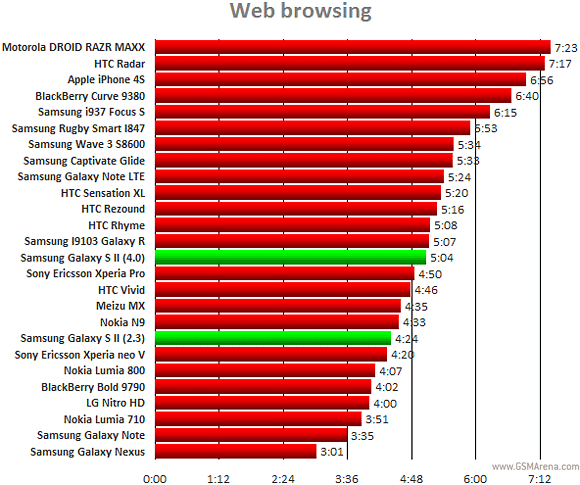
Video playback was the Samsung Galaxy S II's forte - it used to do 8 hours straight until its battery fell to 10%. After the update, it lasted a little less - 11 minutes less to be precise. We're not sure why, we expected to see no difference here.
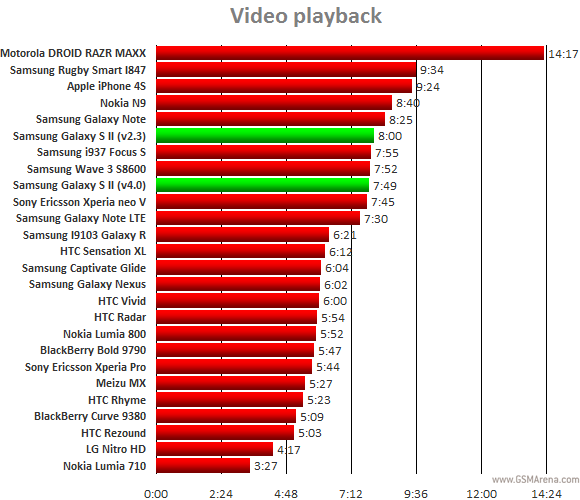
What you can expect in terms of autonomy is about 42 hours between charges, if you do an hour of calls over a 3G network, browse the web over Wi-Fi for an hour and watch an hour of video each day. That's slightly better than the 40 hours a Gingerbread-running Galaxy S II scores.

In the end, it's not a major improvement in battery life, but considering this is just a software update it's more than we could have asked for. It improved the Galaxy S II in an area that needed work, so it gets the thumbs up from us.
Conclusion
If you're asking whether it's worth updating your Samsung Galaxy S II from Android 2.3 Gingerbread to 4.0 Ice Cream Sandwich, the answer is an unequivocal yes. The user experience improves in multiple areas and there's nothing lost after the update.
Ice Cream Sandwich will extend the Galaxy S II's life and it will continue to be a highly popular device. We certainly saw plenty of competitors at the MWC compare their devices to the S II.
Looking further ahead, an upgrade to Android 5.0 Jelly Bean is less certain. We hope the S II will have more luck than the original Galaxy S, which Samsung couldn't update to ICS, but we'll just have to wait and see.
Anyway, the Samsung Galaxy S II is one of the first phones out there with Ice Cream Sandwich and will continue to enjoy near premium status (though not flagship status after the S III finally arrives).
SPECIFICATIONS :
| BODY | Dimensions | 125.3 x 66.1 x 8.5 mm |
|---|---|---|
| Weight | 116 g | |
| - Touch-sensitive controls |
| DISPLAY | Type | Super AMOLED Plus capacitive touchscreen, 16M colors |
|---|---|---|
| Size | 480 x 800 pixels, 4.3 inches (~217 ppi pixel density) | |
| Multitouch | Yes | |
| Protection | Corning Gorilla Glass | |
| - TouchWiz UI v4.0 |
| SOUND | Alert types | Vibration; MP3, WAV ringtones |
|---|---|---|
| Loudspeaker | Yes | |
| 3.5mm jack | Yes |
| MEMORY | Card slot | microSD, up to 32GB |
|---|---|---|
| Internal | 16GB/32GB storage, 1 GB RAM |
| DATA | GPRS | Class 12 (4+1/3+2/2+3/1+4 slots), 32 - 48 kbps |
|---|---|---|
| EDGE | Class 12 | |
| Speed | HSDPA, 21 Mbps; HSUPA, 5.76 Mbps | |
| WLAN | Wi-Fi 802.11 a/b/g/n, DLNA, Wi-Fi Direct, Wi-Fi hotspot | |
| Bluetooth | Yes, v3.0+HS | |
| NFC | Optional | |
| USB | Yes, microUSB v2.0 (MHL), USB On-the-go |
| CAMERA | Primary | 8 MP, 3264x2448 pixels, autofocus, LED flash, check quality |
|---|---|---|
| Features | Geo-tagging, touch focus, face and smile detection, image stabilization | |
| Video | Yes, 1080p@30fps, check quality | |
| Secondary | Yes, 2 MP |
| FEATURES | OS | Android OS, v2.3.4 (Gingerbread), upgradable to v4.x |
|---|---|---|
| Chipset | Exynos | |
| CPU | Dual-core 1.2 GHz Cortex-A9 | |
| GPU | Mali-400MP | |
| Sensors | Accelerometer, gyro, proximity, compass | |
| Messaging | SMS(threaded view), MMS, Email, Push Mail, IM, RSS | |
| Browser | HTML, Adobe Flash | |
| Radio | Stereo FM radio with RDS | |
| GPS | Yes, with A-GPS support | |
| Java | Yes, via Java MIDP emulator | |
| Colors | Black, White, Pink | |
| - Active noise cancellation with dedicated mic - TV-out (via MHL A/V link) - SNS integration - MP4/DivX/XviD/WMV/H.264/H.263 player - MP3/WAV/eAAC+/AC3/FLAC player - Organizer - Image/video editor - Document editor (Word, Excel, PowerPoint, PDF) - Google Search, Maps, Gmail, YouTube, Calendar, Google Talk, Picasa integration - Voice memo/dial/commands - Predictive text input (Swype) |
| BATTERY | Standard battery, Li-Ion 1650 mAh | |
|---|---|---|
| Stand-by | Up to 710 h (2G) / Up to 610 h (3G) | |
| Talk time | Up to 18 h 20 min (2G) / Up to 8 h 40 min (3G) |
| MISC | SAR US | 0.16 W/kg (head) 0.96 W/kg (body) |
|---|---|---|
| SAR EU | 0.34 W/kg (head) | |
| Price group | 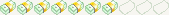 |






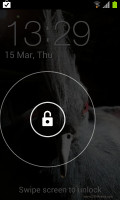


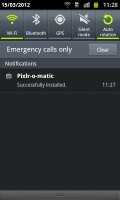





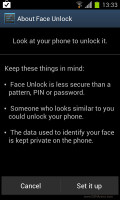

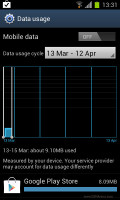























No comments:
Post a Comment