Introduction
The Sony Xperia go is not a phone to keep on a short leash. Not your kind of phone either if you'd say no to a dip in the pool because you are expecting an important call. The Sony Xperia go lets you join the fun. The midrange package that Sony just brought to the market aims to offer plenty of bang for your buck - and a bang of a time.
The Xperia go is a smartphone that you don't need to constantly look after. The little rugged droid will have you covered in situations very few other phones will put up with, let alone survive. Drop it or sink it, the Xperia go will take it without a flinch. And there's more where that came from. Here's the short version of what the Xperia go is all about.
Key features
- IP67 certified for dust and water resistance, wet-finger tracking
- Quad-band GSM/GPRS/EDGE support
- 3G with 7.2 Mbps HSDPA and 5.76 Mbps HSUPA
- 3.5" 16M-color LED-backlit LCD capacitive touchscreen of HVGA resolution (320 x 480 pixels) at around 165 ppi
- Bravia Mobile engine
- Android OS v2.3 Gingerbread
- Dual-core 1 GHz Cortex-A9 CPU, Mali-400 GPU, NovaThor U8500 chipset
- 512 MB RAM
- 5 MP autofocus camera, single LED flashlight, geotagging, image stabilization, smile detection, touch focus
- 720p video @ 30fps
- Wi-Fi b/g/n, Wi-Fi hotspot functionality and DLNA
- GPS with A-GPS, Wisepilot navigation
- microSD slot (32GB supported, 2GB card included)
- Accelerometer and proximity sensor, notification LED
- Standard 3.5 mm audio jack
- Stereo FM radio with RDS
- TrackID music recognition
- Relevant package of apps
- MicroUSB port (charging) and stereo Bluetooth v2.1
- Adobe Flash support
Main disadvantages
- No ICS out of the box
- Screen resolution a bit low by today's standards
- No arm case and wrist strap in the bundle (ala the Sony Ericsson Xperia active)- available in the Xperia go "Sports Edition"
- No hardware camera shutter key
- No secondary camera, no video calls
- Loudspeaker has below average performance
- No DivX/XviD video support, 1080p video playback is a no go, too
- No ANT+ support for connection to sports peripherals (unlike the Xperia active)
Now, who said you can only have two out of the three if you're after compact size, rugged build and performance under the same roof. The Sony Xperia go has the brains to go with the toughness and is still compact enough to carry around and slip into any pocket.
To make it even better, Sony has addressed two of the main issues we had with the predecessor - the Xperia active. There's now a capable dual-core chipset under the hood and the screen has grown to the far more usable 3.5". We could have probably used some extra pixels, but the Xperia go sounds like a package that's hard to beat as it is.
All we need to do now is make sure its real-life performance can cash the checks written by the spec sheet. The unboxing and hardware overview follow right after the break.
Standard retail package
The box that the Sony Xperia go comes in is shaped like the retail packages of its NXT siblings. It holds all the basics, including an AC adapter, a USB cable that you can use with both your computer and the charger, and a single-piece headset.
There's also a microSIM to regular SIM adapter supplied, which is a handy tool to have, and perhaps a recognition on Sony's part that they see the Xperia go as a backup handset for outdoor activities. We were disappointed to not find the arm case and wrist strap, which were so thoughtfully provided with the Sony Ericsson Xperia active. If you're lucky enough to find it, there's an Xperia go "Sports Edition", which comes in yellow and the arm case and wrist strap intact.
Sony Xperia go 360-degree spin
At 111 x 60.3 x 9.8 mm the Sony Xperia go is one of the more compact smartphones out there. It's not too heavy either at 110g, which is a nice change over the bulky and heavy rugged handsets from a few years ago.
Build quality and design
Comparisons with the Sony Ericsson Xperia active are inevitable and - as much as we liked the old Sony Ericsson rugged smartphone - we think the Xperia go does well to take a different stylistic approach. In terms of actual size, the Xperia go is taller as it accommodates a bigger screen. It doesn't look as compact and sporty as its predecessor but is way slimmer and will never risk the embarrassment of being underdressed on more formal occasions.
The design of the Sony Xperia go is pretty neat, the subtle chin on the front being its most characteristic feature. We quite like the styling and the slim waistline undoubtedly contributes to that. Playing closely by the NXT series style guide, the Sony Xperia go proves that ruggedness doesn't necessarily result in a face that only a mother can love.
What we are not quite fond of is the choice of finish for the Sony Xperia go's back panel. The plastic used feels almost abrasive to the touch and takes some getting used to. It's unlike anything we've seen before and, sadly, not in a particularly good way. Well, it must be the price that needs to be paid for the extra ruggedness, we guess.
Above the screen is the earpiece, along with the proximity sensor. Unfortunately, there's no front-facing camera here.
Below the screen, there are three capacitive keys (Back, Home and Menu). You can enable haptics for them. The screen is slightly projecting over the phone's body, providing a tactile reference point. The resulting chin is a lot subtler though than in the Xperia Sola. Just beneath the capacitive keys is the Xperia go microphone pinhole.
The left side only holds the 3.5mm audio jack near its top. It's covered with a protective plastic seal, which you need to keep on to maintain the level of water resistance.
On the right is the covered USB port for charging and transferring files and the volume rocker. There's no camera shutter key here.
The top has nothing but the power key, while on the bottom you'll find just the lanyard eyelet. Normally you'd also find a microphone pinhole in here, but as we mentioned it has been moved to the front panel of the Xperia go.
On the back of the Sony Xperia go we find the 5MP camera lens and the LED flash. The secondary microphone for stereo recording and the loudspeaker grille are also nearby.
Removing the back cover reveals the microSD and SIM card slots. You can't access or replace your battery. The microSD card is hot-swappable, but the SIM card is not - attempting to add or remove a SIM while the phone is on will result in an automatic restart.
The battery is a 1305 mAh unit, which is said to provide about 520 hours of 2G stand-by (460 hours in 3G) or up to 6 h 30 min of talk time (5 h 30 min in 3G).
Display
The Sony Xperia go comes with an HVGA LCD, measuring 3.5 inches in diagonal. The screen is nothing to write home about in this day and age. Even mid-range smartphones often offer WVGA resolution nowadays, so the Xperia go is losing some points here.
The good news is the BRAVIA-powered screen offers decent image quality. It may not be the sharpest around, but its contrast and colors are good enough for the price range. Sadly, Sony is still unable to fix their displays viewing angles and the Xperia go screen quickly starts to lose contrast when you tilt it to the side. It's what you usually see with phones in this budget range though, so we're hardly surprised.
Handling
The overall design of the Xperia go is in quite similar to the Sony Xperia sola - squarish construction with tightly etched corners, and a characteristic extension of the body below the display. It's certainly one of the good-looking rugged smartphones out there and it provides a nice alternative to the curved lines of the NXT line of Sony smartphones.
Overall we'd say we like the design and the solid, industrial feel of the handset, which still remains lightweight and compact. It's also quite easy to handle due to its compact dimensions. Even one-handed usage was, usually, quite comfortable, although the feel of the back panel is something that takes more than a week to get used to.
Coming up is our Sony Xperia go software tour.
Yet another Xperia stuck in the past
The Sony Xperia go, like the entire NXT line of Xperias, has a highly revamped custom skin, but it's still Gingerbread underneath (2.3.7). Hopefully the Xperia go will be among the devices, scheduled to receive Ice Cream Sandwich later this year.
Check out a short video of the Xperia go interface below.
The Xperia go has the usual five-pane homescreen (you can't add or delete panes), with four docked shortcuts (two on either side of the launcher shortcut). These are visible on all five homescreen panes and are user configurable: they can be either single icons or folders with multiple items in them.



The Sony Xperia go UI
The homescreen does a neat trick called Overview mode. Pinch to zoom out on any of the 5 homescreen panes and a new screen opens up with a cool transition. All active widgets gather there for easy viewing and selection.
The Xperia go has some custom-made Sony widgets in addition to the standard set. Those include the Timescape widget (there's a dedicated app too) and a Mediascape-like widget for photos and videos (the actual app isn't there anymore, the standard gallery is back).
The lockscreen shows notifications for Facebook events too, courtesy of Sony Facebook integration. A cool new addition to the lockscreen, unseen in the old Xperia line, is the music player widget, which lets you control music playback without unlocking the phone - we'll get back to this further on.
The standard notification area and task switcher are of course present and accounted for - no custom touches to them.
Synthetic benchmarks
The Sony Xperia go is powered by a dual-core NovaThor U8500 chipset with two cores clocked at 1 GHz and 512 MB of RAM. You shouldn't expect miracles out of the two Cortex-A9 cores as even 1080p is sometimes beyond their reach.
We ran our usual round of benchmarks and compared the Xperia go to Sony's current flagship, the Xperia S, as well as a selection of upper-midrange competitors. The Samsung Galaxy S Advance is among them, powered by the same ST-Ericsson NovaThor chipset, with a slight advantage in terms of RAM - 768MB over 512MB.
Social phonebook
The visually customized phonebook of the Xperia go can store extensive information about all your contacts. A tabbed interface presents contact details, recent calls and info from social networking services.
The contact list can be sorted by either first or last name. There are two contact search options - a dedicated search field on top of the contact list, and an alphabet scroll to jump to names starting with a specific letter.
You can sync with multiple accounts, including Exchange and Facebook, and you can selectively show or hide contacts from some accounts (you can fine-filter specific groups from an account), or set the phonebook to display only contacts with phone numbers.
If a contact has accounts in multiple services, you can "join" their details to keep everything in one place. Their Facebook photos and interests (part of the Facebook integration) will show as extra tabs.
Quick contacts are enabled - a tap on the contact's photo brings up shortcuts for calling, texting or emailing the contact.
Each contact can have a variety of fields (and repeat fields of the same type), the + and x buttons let you add and remove fields as needed. The fields cover anything from names (including a field to write the name down phonetically) to addresses, nicknames and notes.
There is an option to redirect calls directly to voicemail. Custom ringtones are enabled too.
You can "star" a contact, which puts it in the Favorites tab. Also, in each Gmail account there's a special group called "Starred in Android" where these contacts go automatically.
Smart telephony
We had no problems calling and receiving calls on the Xperia go. The built-in secondary microphone is used for active noise-cancellation so calls are loud and clear even in noisy environments.
The Xperia go offers smart dialing. It searches for matches in both the contacts' phones and names. There's voice dialing too (the quickest way to activate it is the dedicated homescreen widget).
Thanks to the proximity sensor, the Sony Xperia go automatically disables the touchscreen when you hold it up to your ear during a call, thanks to the proximity sensor.
The call log is integrated in the dialer - it shows a list of recently dialed, received and missed calls in the top half of the screen and the keypad on the bottom half. Once you start typing, the call log is replaced by the smart dial list.
There's a Favorite tab that displays starred contacts, but you can add other contacts to the list too. The tab displays a grid of contact photos with their first name underneath.
We also ran our traditional loudspeaker test on the Sony Xperia go - it scored a Good mark, meaning that it's among the decent performers out there. . More info on our loudspeaker test as well as other results can be found here.
| Speakerphone test | Voice, dB | Ringing | Overal score | |
| Sony Xperia sola | 60.9 | 59.0 | 61.7 | Below Average |
| 66.9 | 65.3 | 67.7 | ||
| Apple iPhone 4S | 65.8 | 64.5 | 74.6 | |
| Samsung Galaxy Note N7000 | 64.9 | 64.6 | 72.2 | |
| Sony Xperia S | 72.7 | 61.8 | 69.6 | |
| HTC One S | 65.1 | 64.6 | 76.7 | |
| Sony Xperia Go | 65.8 | 65.4 | 76.9 | |
| Motorola RAZR XT910 | 74.7 | 66.6 | 82.1 | Very Good |
| 76.6 | 75.7 | 84.6 | Excellent |
Messaging
All texts and MMS are organized into threads. Each thread is laid out as an IM chat session, the latest message at the bottom. You can manage individual messages (forward, copy, delete) and even lock them against deletion.
Search is enabled to locate a specific message in all conversations and you can also activate delivery reports.
Individual messages can be starred and you can find all of them in the Starred folder available in the context menu. This is a nice way to mark important messages that you'll need to find quickly later on.
Adding multimedia (photos, videos, sounds, etc.) will convert the message to an MMS.
Moving on to email, the Gmail app supports batch operations, which allow multiple emails to be archived, labeled or deleted. The app supports multiple Gmail accounts, but there's no unified inbox for other email services.
The generic email app can do that however. It can handle multiple POP or IMAP accounts and you have access to the messages in the original folders that are created online.
A preview pane splits the screen in half - one side lists the emails, while the other shows the currently selected email.
This works both in portrait and landscape and you can easily drag the separator between the two areas to make one bigger.
Google Talk handles Instant Messaging. The GTalk network is compatible with a variety of popular clients like Pidgin, Kopete, iChat and Ovi Contacts.
As for text input, the Xperia go offers a customized on-screen full QWERTY keyboard. Typing on the portrait keyboard isn't very comfortable - keys are tall and thin, making for a lot of typos. They're just not as well spaced as on the bigger Xperia S and ion displays.
Flipping the phone to landscape gives you bigger, easier to press buttons. Word prediction is present in the Xperia go keyboard.
In terms of customizations, the Xperia go keyboard features the so-called Gesture input. It works the same as Swype. Even if you've never used Swype input before, you'll quickly get used to it.
Standard gallery
The Xperia go uses the traditional vanilla 3D Gallery, which hasn't really seen much change since Android 2.2. It still has good functionality, cool 3D looks and nice transition effects, and thankfully shows full resolution images.
The different albums and folders appear as piles of photos, which fall into neat grids once selected. If you have online albums over at Picasa those show up as separate stacks as well.
You should have noticed the two switches at the top by now. The first opens a different gallery section that stores your 3D panorama shots, while the second opens the Sweep Multi Angle shots section.
To view the 3D panoramas in 3D, you need to connect your phone to a compatible 3DTV. Multi Angle shots are harder to view outside the device as you need something with an accelerometer and the proper app - you best bet is another Xperia.
Facebook and Picasa albums are distinguished by the small logo of the corresponding service. Facebook pictures can be "liked" with the thumbs up button in the upper right corner and commented upon at the bottom bar.
Photos can be sorted by date with the help of a button in the top right corner, which switches between grid and timeline view.
You can use pinch zoom or the old-fashioned +/- buttons. If you pan past the edge of a photo, the gallery will load up the next (or previous) image.
Images can be cropped or rotated directly in the gallery. Quick sharing via Picasa, Email apps, Facebook, Bluetooth, MMS, etc. is also enabled.
The BRAVIA engine enhances contrast and colors by sharpening the image and reducing noise. These steps would normally lead to artifacts, but you'll have to look from really up close to notice. You can switch BRAVIA off, but we recommend keeping it on - it really improves the image quality.
Video player
There is no dedicated video player app on the Xperia go as in most of the droids out there. DivX and XviD videos are supported but the Xperia go has a rather selective filtering and not all videos got through.
The Xperia go's NovaThor processor refused to play any of our test 1080p videos, while 720p videos worked fine.
You can, of course, download a third-party video player off the Android Market like the MX Player with the corresponding codecs - it ran everything, up to 720p, with subtitles.
Excellent music player
The Xperia go shares the same music player as the Xperia U, P, S, sola, etc. You're welcomed to a Cover Flow-like interface and you can swipe left and right to skip tracks (complete with a smooth 3D effect).
This is the Playing tab, the second tab available is called My Music and it's where your music library is organized. Tracks are sorted by album, artist, playlist, all tracks, SensMe channel, favorites. There's also a link to Sony's Music Unlimited service.
In the Now playing interface, there's the familiar Infinite button - it gives you quick options to find the music or karaoke videos on YouTube for the current song, look for similar tracks on PlayNow, search Wikipedia for info on the artist or look up the lyrics on Google. New features can be added to this menu with extensions available in the Play Store.
SensMe should be familiar from those old Sony Ericsson Walkman phones. In case you've missed it, SensMe filters songs by mood. By default, there are nine "channels" - daytime, energetic, relax, upbeat, mellow, lounge, emotional, dance and extreme.
You need to download SensMe data before you can use this feature. Luckily, you no longer have to use a PC Suite to tag songs - you just need an Internet connection, the phone will handle the rest.
Audiophiles will appreciate the rich selection of equalizer presets. There's a custom preset too - it lets you adjust five frequency bands and there's a Clear Bass slider too.
The More tab offers a Headphone surround option, which can be set to Studio, Club or Concert hall.
If you're not using the headphones, you can turn the xLOUD feature on, which optimizes the sound for the device's loudspeaker.
A new feature is the track info and playback controls available on the lockscreen, which let you control the player without having to unlock the phone. The music controls replace the clock, which might be annoying if you just want to check the time. Still, the clock slides out of view, so you have about a second to see what time it is (or just look at the small clock in the upper right corner).
FM radio with RDS, there is TrackID too
The Sony Xperia go is equipped with an FM radio, which has a really neat and simple interface. It automatically scans the area for the available stations and places "notches" on the frequency dial for easier scrolling to the next station. There's a Force mono option to use in case of poor reception.
The TrackID service is also available and works within the radio app. You can even like a song on Facebook.
Decent audio quality
The Sony Xperia go did really well in the first part of our audio quality test. When connected to an active external amplifier the smartphone got some excellent scores , showed no weak points and had just above average volume levels.
The degradation when headphones come into play consists of a rather small hike in stereo crosstalk, but quite a large increase in distortion levels. It's not too bad, but extremely demanding audiophiles might be left slightly disappointed by the Xperia go on this occasion.
5MP that will work under water too
The Xperia go boasts a 5 megapixel camera, complete with a single LED light. It's capable of producing images of 2592Ñ…1944 resolution. An added bonus is that you'll be able to capture stuff under water (no deeper than a meter, mind you), which is especially neat for video recording, we imagine.
The camera controls on the Xperia go are available on two taskbars on either side of the viewfinder. On the left you get four shortcuts to various settings, while the still camera/camcorder toggle, the virtual shutter key and a thumbnail of the last photo taken are on the right. There is no hardware shutter key like on some higher-end Sony droids.
The menu key brings up two pages of extra settings - scenes, resolution, smile detection, geotagging, image stabilization and focus mode among others. You can customize three of the shortcuts on the left (the shooting mode shortcut is fixed).
There're five capture modes to choose from: Normal, Scene recognition, Sweep Panorama, Sweep Multi Angle and 3D Sweep Panorama. In Normal, you pick the Scene settings manually or you can enable Scene recognition and let the Xperia go take a guess (it's fairly good at it).
The 3D Sweep Panorama is business as usual - you press the virtual shutter key and pan the phone across the scene. The resulting panoramic photo can be viewed in both 2D and 3D (on a compatible TV).
The Sweep Multi Angle is much more impressive - you take a photo in the exact same way, but the result is very different. It produces something like a lenticular card.
Tilting the phone lets you look at the object from different sides. A shot of a moving object looks like an animated GIF or creates interesting distortions, which can be pretty funny too.
There are some distortions visible even in a static scene, but it's still one of the coolest camera features we've seen in a while. Photos taken in Sweep Multi Angle mode are handled by a separate app called 3D album, and not listed in the regular gallery. And just to be clear, the Xperia go doesn't have a 3D screen. It cleverly relies on its sensors to detect the handset movement and it changes the on-screen image accordingly.
The Sony Xperia go's forte isn't imaging but it still churns out impressive results. Images are very sharp and crisp for this price range. Detail is more than pleasing and the only place where the Xperia go could improve is color reproduction with the images being slightly dull.
Otherwise, the Xperia go offers a very good level of still capturing skills and would easily step in for an opportunist's digicam. Here go the results.
Macro is another area where we got pleasing results with the Xperia go. It retained the good level of detail from very close and you don't need to switch to any particular scene mode like Close Up or Macro - the camera just focuses on the touch of a finger.
We have to say we are a little surprised as we didn't expect such excellent results from a device meant to takle rough terrain
Smooth video recording
The Sony Xperia go captures 720p video at 30 fps. It cannot do 1080p even though it offers a dual-core processor. The camcorder has similar settings to the still camera, including focus mode, metering, exposure value, image stabilization and so on. The layout of the shortcuts can be customized here too.
The Xperia go's camcorder features continuous autofocus. It may take a few seconds to refocus after you re-frame but that's better than repeating attempts to lock focus that may ruin a video. In fast-paced videos the continuous focusing could get a little hectic and focus every second or two, but you can turn the setting off.


Switching to camcorder mode
The Xperia go produces good videos with a stellar bitrate of around 12000 kbps and a healthy 29 frames per second. The videos are smooth and focusing is pretty accurate and fast. The continuous autofocus isn't as hectic as on some of the competition (here's looking at you, LG). Detail is good throughout but could be better - it's not spectacular but it does the job.
Check out the video sample we captured with the Xperia go below.






























































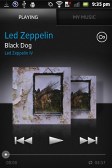

























No comments:
Post a Comment