The Sony Xperia S is the current champion of the NXT series and comes aptly armed with a tack-sharp 720p screen and 12MP worth of stills. It sets a new design trend for the Xperia line and brings massive improvements to it.
The Xperia S comes at a time of change in the Android world with quad-core processors and Ice Cream Sandwich looming on the horizon. The Xperia S is priced below those new-fangled flagships however, and in its range it's quite the fighter.
But while the OS update is just a matter of time, what most other competing phones don't have (and can't get via an update) is the 342ppi pixel density of the 4.3" 720p screen or the 12MP camera. Those things give it a leg up against outgoing flagships and even upcoming upper-midrangers.
The Xperia S is more than just the screen and the camera though. Here's the short version:
Key features
- Quad-band GSM /GPRS/EDGE support
- 3G with 14.4 Mbps HSDPA and 5.76 Mbps HSUPA
- 4.3" 16M-color capacitive LED-backlit LCD touchscreen of 720p resolution (720 x 1280 pixels) with Sony Mobile BRAVIA engine; Scratch-resistant glass
- Android OS v2.3.7 Gingerbread, planned Android 4.0 ICS update
- Dual-core 1.5 GHz Scorpion CPU, 1 GB RAM, Adreno 220 GPU, Qualcomm Snapdragon MSM8260 chipset
- 12 MP autofocus camera with LED flash and geo-tagging, Multi Angle shot
- 1080p video recording @ 30fps with continuous autofocus and stereo sound
- 1.3 MP front-facing camera, 720p video recording
- Wi-Fi b/g/n and DLNA
- GPS with A-GPS, GLONASS
- 32GB built-in storage
- microHDMI port, dedicated TV launcher
- microUSB port (charging) and stereo Bluetooth v2.1
- Standard 3.5 mm audio jack
- Stereo FM radio with RDS
- Voice dialing
- Adobe Flash 11 support
- Deep Facebook integration
- PlayStation Certified, access to the PC store
- Accelerometer and proximity sensor
- main disadvantages
- The competition will soon have phones with quad-core CPUs...
- ...and Android 4.0 Ice Cream Sandwich out of the box
- Display has sub-par viewing angles
- No microSD card slot
- microSIM only
- Shutter key isn't particularly comfortable
The Sony Xperia S is keen to add extra value in both hardware and software terms. NFC is picking up in popularity and the S comes with two smart tags in the box and extensive app support for them. The microHDMI port is next, which sorts out the need for an extra adaptor, and GLONASS support (on top of GPS) is good news for everyone who needs accurate positioning.
The 32GB of built-in storage is pretty sweet too - the memory is non-expandable, but it's as much as you're likely to get out of a microSD card anyway.
We've already reviewed the Sony Xperia S hardware, but we'll give it the once-over before heading for the software.
A couple of NFC tags in the retail box
The retail box of the Sony Xperia S is slightly different from what we had for the preview. Inside is a rather large (and cheapish-looking) GreenHeart charger, which pairs with the microUSB cable to charge the phone. An in-ear headset is also available, with two extra sets of ear buds in the box.
You'll also find two Smart Tags - they are small and round, made of glossy plastic. We got one red and one black, which makes them easy to tell apart. The Smart Tags have lanyard eyelets if you need to put them on a keychain, but there's also two double-sided sticky tape patches if you want to secure the tags more permanently.
We wish there was a microHDMI cable included in the box, but those are relatively easy to find anyway.
Sony Xperia S 360-degree spin
The Sony Xperia S measures 128 x 64 x 10.6 mm and is a bit on the heavy side at 144 g, even for a phone with a 4.3" screen.
Design and build quality
The Xperia S design is a combination of right angles and curves. It carries a unique accent too, the illuminated transparent strip. It's a throwback to the Xperia pureness, while the curved back is a nod towards the Human Curvature design.
The screen on the Sony Xperia S promises great things and it delivers - it's mesmerizingly sharp, with punchy colors and very good contrast. It's backed by BRAVIA engine which, as we've seen before, does very well on screens with high pixel-density - and the Xperia S display is one of the most pixel-dense at 342ppi.
Its only downside (and it's not a minor one) are the sub-par viewing angles.
Anyway, the Xperia's screen has decent blacks, though the Xperia arc did a little better here. The Xperia S brightness is average at best but it's still brighter than the LG Optimus LTE, which is the other 4.3" 720p LCD screen we've tested. The contrast is over 1000:1, but is lower than the Xperia arc and the Optimus LTE screens.
Sunlight legibility on the Xperia S screen is pretty good.
Here's the table that compares the brightness and contrast of the Xperia S to other phones we've tested. Note that we couldn't get accurate measurements for the Xperia S screen at 50% brightness and they are not included in the table (Sony's software doesn't let you override the ambient light sensor with brightness settings other than 100%).
| Display test | 50% brightness | 100% brightness | ||||
| Black, cd/m2 | White, cd/m2 | Black, cd/m2 | White, cd/m2 | |||
| HTC Sensation XE | 0.23 | 172 | 761 | 0.64 | 484 | 752 |
| Nokia 701 | 0.64 | 619 | 964 | 1.12 | 1022 | 905 |
| LG Prada 3.0 | 0.19 | 184 | 993 | 0.81 | 835 | 1031 |
| Sony Xperia S | - | - | - | 0.48 | 495 | 1038 |
| LG Optimus Black | 0.27 | 332 | 1228 | 0.65 | 749 | 1161 |
| Sony Ericsson XPERIA Arc | 0.03 | 34 | 1078 | 0.33 | 394 | 1207 |
| Apple iPhone 4S | 0.14 | 205 | 1463 | 0.52 | 654 | 1261 |
| Samsung Galaxy Nexus | 0 | 112 | ∞ | 0 | 247 | ∞ |
| Motorola RAZR XT910 | 0 | 215 | ∞ | 0 | 361 | ∞ |
| Samsung I9100 Galaxy S II | 0 | 231 | ∞ | 0 | 362 | ∞ |
| Samsung Galaxy Note | 0 | 287 | ∞ | 0 | 429 | ∞ |
Anyway, above the screen is the SONY logo styled with their instantly recognizable font (unlike the "Sony" in "Sony Ericsson"). The earpiece is below, along with other bits of gadgetry.
There's a 1.3MP front-facing camera that can record 720p video, along with proximity and ambient light sensors. A charge/event indicator glows in red or green depending on charge status and blinks whenever there's something that requires your attention.
Below the screen, there are three tiny dots marking the three capacitive keys (Back, Home and Menu). The actual icons are within the transparent strip, so you might try to push those instead (like we did). The capacitive keys are big enough, but they've been tweaked to require a proper press rather than a light touch. Overall, it takes a while to get used to them.
The transparent strip has a cool white backlight, which makes it an attractive design accent in the dark. A fusion of form and function, this strip also holds the antenna. A closer look will show you the almost invisible grid inlayed in the transparent plastic that transfers the signal.
The two wired ports - microUSB and microHDMI - are on the sides of the phone. Both are hidden under plastic flaps to keep dust away.
The right side of the Sony Xperia S holds a couple of other controls too - a not-so-comfortable volume rocker and a shutter key.
The Xperia arc S had a rather unpleasant shutter key and while this one is better, it's still not perfect. It's thin and has a low profile, but at least it's easy to press (stiff keys like on the arc S can lead to camera shake). The stop between half-press and full-press can be hard to feel sometimes though.
The Power/Lock key and the 3.5mm audio jack are on the top. The audio jack is left uncovered, but that's usually the case with these and it makes sense since it will probably see plenty of use.
There's nothing of interest at the bottom besides the lanyard eyelet.
The back of the Xperia S features the star of the show - the 12MP camera lens. It's located very near the top edge, which means you'll have to be extra careful not to put a finger over it when taking a photo.
The camera is accompanied by a single-LED flash and the secondary microphone used when shooting video. The loudspeaker grille is also here.
The back cover is made of soft matte plastic, which feels good and hides fingerprints well. We had the black version for our hands-on preview earlier this month, but the white version we're testing this time around looks pretty cool too. The white plastic is matte too (not glossy as most white phones).
Removing the back cover doesn't reveal much - you'll find the microSIM card here, but you don't get to see the battery. What you would find is an aluminum frame painted black, similar to the Xperia ray.
The battery is a 1750 mAh unit, which is said to provide about 450 hours of 2G stand-by (420 hours in 3G) or up to 7 hours and 30 minutes of talk time in 2G (8 hours and 30 minutes in 3G).
We liked the clean design of the Sony Xperia S. The transparent strip is a unique accent and subtle enough (the Xperia pureness must be glad a small part of it lives on).
The curved back fits nicely in the hand, but again doesn't overdo it and make the phone thick (like some of those Human Curvature handsets). It's fairly compact and pocketable, you can take it anywhere - much more portable than a point-and-shoot camera, so it's always with you (they say that's the best possible feature on a camera).
User interface - Android Gingerbread again
The Sony Xperia S has received a slightly revamped custom skin, but it's still Gingerbread underneath (2.3.7). It will be updated to Ice Cream Sandwich, of course, along with others in the Xperia line.
As usual the Xperia S has a five-pane homescreen (you can't add or delete panes), with four docked shortcuts (two on either side of the launcher shortcut). Those are visible on all five homescreen panes and are user configurable: they can be either single icons or folders with multiple items in them.
The homescreen does a neat trick called Overview mode. Pinch to zoom out on any of the 5 homescreen panes and a new screen opens up with a cool transition. All active widgets gather there for easy viewing and selection.
The Xperia S has some custom-made Sony widgets in addition to the standard set. Those include the Timescape widget (there's a dedicated app too) and a Mediascape-like widget for photos and videos (the actual app isn't there anymore, the standard gallery is back).
The lockscreen shows notifications for Facebook events too. A cool new addition to the lockscreen, unseen before in the Xperia line, is the music player widget, which lets you control music playback without unlocking the phone.
The standard notification area and task switcher are of course present and accounted for - no custom touches to them.
The Xperia S may not run Ice Cream Sandwich, but Sony managed to sneak in an ICS feature as a consolation prize - a Data monitor. You can set up alarms for data sent, data received and total data. You can set the start date of you data plan (the day of the month your carrier resets your data counter).
One downside of this Data monitor compared to the actual ICS app (or any other from the Play Store) is that it won't break down the usage per app, all you get is the total reading.
Synthetic benchmarks
With quad-cores just around the corner, you'd be forgiven for having doubts about the Xperia S, but Sony have actually done quite well at squeezing the best possible performance out of it.
In CPU-intensive benchmarks, the two 1.5GHz Scorpion cores behave admirably, with results close to the Galaxy S II and ahead of a good deal of the competition, including an HTC Sensation XE on the same chipset.
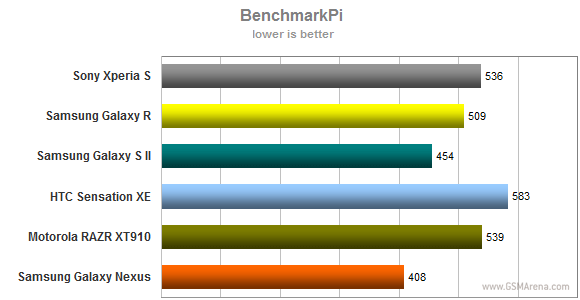
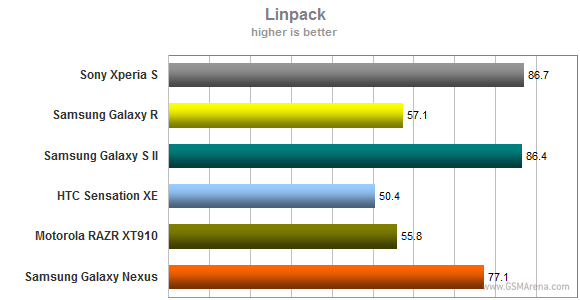
The Adreno 220 isn't exactly the most powerful GPU around, but Sony have managed to get the best out of it - 37.5fps in NenaMark 2 is a playable framerate, despite the high resolution (the 720p Xperia S screen has 140% more pixels than the WVGA screen of the Galaxy S II, for example).
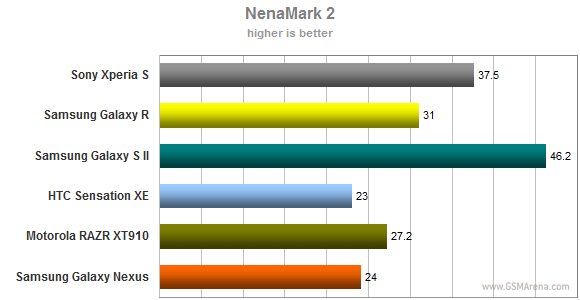
The SunSpider and BrowserMark browser benchmarks report better performance than other Gingerbread phones, but can't match the highly optimized Ice Cream Sandwich browser (at least not until the ICS update).
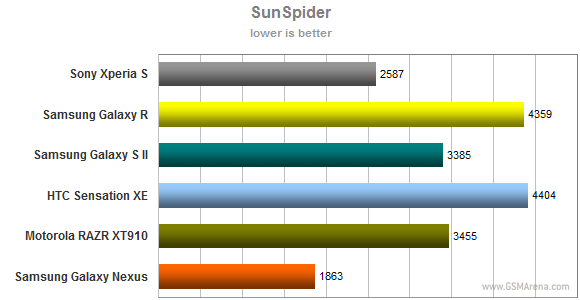
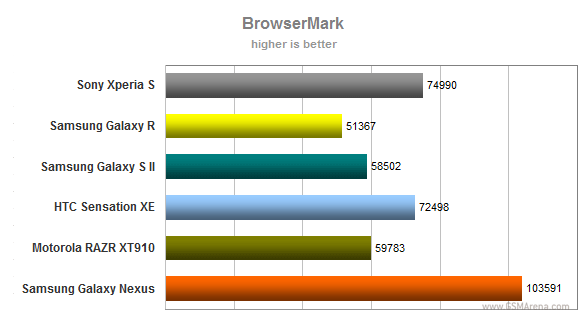
Facebook-powered phonebook
The visually customized phonebook of the Xperia S can store extensive information about all your contacts. Info for each contact is laid out in a tabbed interface that holds contact info, recent calls and more info from social networking services.
The contact list can be sorted by either first or last name. There are two contact search options - a dedicated search field on top of the contact list, and an alphabet scroll to jump to names starting with a specific letter.
You can sync with multiple accounts, including Exchange and Facebook, and you can selectively show or hide contacts from some accounts (you can fine-sift specific groups from an account), or set the phonebook to display only contacts with phone numbers.
And if a contact has accounts in multiple services, you can "join" their details to keep everything in one place. Their Facebook photos and interests (part of the Facebook integration) will show as extra tabs.
Quick contacts are enabled - a tap on the contact's photo brings up shortcuts for calling, texting or emailing the contact.
Each contact can have a variety of fields (and repeat fields of the same type), the plus and X buttons let you add and remove fields as needed. The fields cover anything from names (including a field to write the name down phonetically) to addresses, nicknames and notes.
There is an option to redirect calls directly to voicemail. Custom ringtones are enabled too.
You can "star" a contact, which puts it in the Favorites tab. Also, in each Gmail account there's a special group called "Starred in Android" where these contacts go automatically.
Smart dialing comes to the Xperia line
The Xperia S held on to signal well and we didn't experience dropped calls. If signal strength is low, make sure you're not touching the antenna at the bottom and you should be okay. Sound is good on both ends of calls, the earpiece is loud enough and there were no interferences whatsoever. The built-in secondary microphone is used for active noise-cancellation so calls are loud and clear even in noisy environments.
The Xperia S is the first Xperia phone we've reviewed to have smart dialing. It searches for matches in both the contacts' phones and names. There's voice dialing too (the quickest way to activate it is the dedicated homescreen widget).
Thanks to the proximity sensor, the Sony Xperia S automatically disables the touchscreen when you hold it up to your ear during a call.
The call log is integrated in the dialer - it shows a list of recently dialed, received and missed calls in the top half of the screen and the keypad on the bottom half. Once you start typing, the call log is replaced by the smart dial list.
There's a Favorite tab too - it includes starred contacts, but you can add other contacts to the list too. The tab displays a grid of contact photos with their first name underneath.
We also ran our traditional loudspeaker test on the Sony Xperia S. Scoring an Average result, the Xperia S isn't the loudest ringer around, so you might occasionally miss a call. More info on our loudspeaker test as well as other results can be found here.
| Speakerphone test | Voice, dB | Ringing | Overal score | |
| Nokia Lumia 800 | 60.9 | 59.0 | 61.7 | Below Average |
| Apple iPhone 4 | 65.9 | 66.5 | 67.3 | |
| 66.6 | 65.9 | 66.6 | ||
| Samsung S8600 Wave 3 | 68.0 | 65.8 | 69.7 | |
| Samsung Galaxy W I8150 | 69.6 | 66.6 | 67.0 | |
| Samsung I9103 Galaxy R | 65.7 | 65.7 | 71.5 | |
| Sony Xperia S | 72.7 | 61.8 | 69.6 | |
| Samsung I9070 Galaxy S Advance | 74.2 | 66.5 | 75.7 | |
| HTC Titan | 75.8 | 66.2 | 82.7 | Very Good |
| 76.6 | 75.7 | 84.6 | Excellent |
Starry messaging
All texts and MMS are organized into threads. Each thread is laid out as an IM chat session, the latest message at the bottom. You can manage individual messages (forward, copy, delete) and even lock them (against deletion).
Search is enabled to locate a specific message in all conversations and you can also activate delivery reports.
Individual messages can be starred and you can find all of them in the Starred folder available in the context menu. This is a nice way to mark important messages that you'll need to find quickly later on.
Add multimedia (photos, videos, sounds, etc.) will convert the message to an MMS.
Moving on to email, the Gmail app supports batch operations, which allow multiple emails to be archived, labeled or deleted. The app supports multiple Gmail accounts, but there's no unified inbox for other email services.
The generic email app can do that however. It can handle multiple POP or IMAP accounts and you have access to the messages in the original folders that are created online.
A preview pane splits the screen in half - one side lists the emails, while the other shows the currently selected email.
This works both in portrait and landscape and you can easily drag the separator between the two areas to make one bigger.
Google Talk handles Instant Messaging. The GTalk network is compatible with a variety of popular clients like Pidgin, Kopete, iChat and Ovi Contacts.
As for text input, the Xperia S offers a customized on-screen full QWERTY keyboard. Typing is pretty comfortable even on the portrait keyboard, keys large enough and well spaced.
Flipping the phone to landscape gives you bigger, easier to press buttons. The Xperia S is probably as good as you will ever need - in virtual keyboard terms of course.
In terms of customizations, the Xperia S keyboard features the so-called Gesture input. It works the same way as the Swype - instead of tapping on keys you sweep a finger across the keyboard. Even if you've never used Swype input before, you'll quickly get used to it.
The usual gallery
The Xperia S uses the traditional droid Gallery, which hasn't really seen much change in Gingerbread. It has good functionality, cool 3D looks and nice transition effects, but only shows a downsized version of your images.
The different albums and folders appear as piles of photos, which fall in neat grids once selected. If you have online albums over at Picasa those show up as separate stacks as well.
You should have noticed the two switches at the top by now. The first opens a different gallery section that stores your 3D panorama shots, while the second opens the Sweep Multi Angle shots section.
To view the 3D panoramas in 3D, you need to connect your phone to a compatible 3DTV. Multi Angle shots are harder to view outside the device as you need something with an accelerometer and the proper app - you best bet is another Xperia.
Facebook and Picasa albums show up in the Gallery too. They are distinguished by the small logo of the corresponding service. Facebook pics can be "liked" with the thumbs up button in the upper right corner.
Photos can be sorted by date with the help of a button in the top right corner, which switches between grid and timeline view.
You can use pinch zoom or the old-fashioned +/- buttons. If you pan past the edge of a photo, the gallery will load up the next (or previous) image.
Images can be cropped or rotated directly in the gallery. Quick sharing via Picasa, Email apps, Facebook, Bluetooth or MMS also comes in handy.
The BRAVIA engine enhances contrast and colors by sharpening the image and reducing noise. These steps would normally lead to artifacts, but the high-density screen of the Xperia S makes them invisible. You can switch BRAVIA off, but we recommend keeping it on - it really improves the image quality.
Player is a bit limited, does 1080p anyway
There is no dedicated video player app on the Xperia S as in most of the droids out there. Unlike previous Xperia phones, the video player of the Xperia S supports AVI and MKV videos in addition to the usual 3GP and MP4 videos. There are some limitations though - some audio codecs were causing trouble. According to one of our readers, its the videos with surround sound that Xperia S users should avoid.
To its credit, the Xperia S did play a 1080p videos and the 4.3" Reality display offers excellent image quality (the BRAVIA engine comes into play here too), plus you can watch 720p videos at 100%.
If you re-encode your videos beforehand, the Xperia S can make a good PMP. Or you could just download a capable video player off the Android Market and make your life easier. There are excellent free players out there, which will address other deficiencies of the Xperia S video player, like the lack of subtitles.
Revamped music player is great
The music player on the Xperia S has been rebuilt from the ground up. You're welcomed to a Cover Flow-like interface and you can swipe left and right to skip tracks (complete with a smooth 3D effect).
This is the Playing tab, the second tab available is called My Music and it's where your music library is organized. Tracks are sorted by album, artist, playlist, all tracks, SensMe channel, favorites. There's also a link to Sony's Music Unlimited service.
In the Now playing interface, there's the familiar Infinite button - it gives you quick options to find the music or karaoke videos on YouTube for the current song, look for more tracks on PlayNow, search Wikipedia for info on the artist or look for lyrics on Google. New features can be added to this menu with extensions available in the Play Store.
SensMe should be familiar to everyone who owned one of those old Sony Ericsson Walkman phones. If you haven't, SensMe organizes songs by mood. By default, there are nine "channels" - daytime, energetic, relax, upbeat, mellow, lounge, emotional, dance and extreme.
You need to download SensMe data before you can use this feature. Luckily, you no longer have to use a PC Suite to tag songs - you just need an Internet connection, the phone will handle the rest.
Audiophiles will appreciate the rich selection of equalizer presets. There's a custom preset too - it lets you adjust five frquency bands and there's a Clear Bass slider too.
The More tab offers a Headphone surround option, which can be set to Studio, Club or Concert hall. If you're not using the headphones, you can turn the xLOUD feature on, which optimizes the sound for the Xperia S loudspeaker.
A new feature is the track info and playback controls available on the lockscreen, which let you control the player without having to unlock the phone. The music controls replace the clock, which might be annoying if you just want to check the time. Still, the clock slides out of view, so you have about a second to see what time it is (or just look at the small clock in the upper right corner).
FM radio with RDS, there is TrackID too
The Sony Xperia S is also equipped with an FM radio, which has a really neat and simple interface. It automatically scans the area for the available stations and places "notches" on the frequency dial for easier scrolling to the next station. There's a Force mono option to use in situations of poor reception.
The TrackID service is also available and works within the radio app. You can even like a song on Facebook.
Audio quality is decently clear
The Sony Xperia S performed pretty well in the first part of our traditional audio quality test. The smartphone got very good scores all over and garnished them an average volume levels, making up for one of the better performances we have seen.
There's some degradation when you plug in a pair of headphones, but things certainly aren't too bad. The stereo crosstalk rises noticeably and some distortion creeps in. Volume levels remain about the same, though, which is not a common sight among smartphones. A solid overall performance, which should please anyone but the most demanding audiophiles.
And here go the results so you can see for yourselves.
| Test | Frequency response | Noise level | Dynamic range | THD | IMD + Noise | Stereo crosstalk |
| +0.10, -0.09 | -86.6 | 86.8 | 0.011 | 0.018 | -86.9 | |
| +0.44, -0.13 | -88.4 | 88.6 | 0.264 | 0.338 | -47.3 | |
| +0.11, -0.10 | -89.6 | 89.2 | 0.014 | 0.037 | -80.9 | |
| +0.36, -0.11 | -89.3 | 89.0 | 0.100 | 0.291 | -49.7 | |
| +0.11, -0.10 | -89.7 | 89.3 | 0.013 | 0.037 | -88.1 | |
| +0.44, -0.13 | -88.7 | 89.0 | 0.343 | 0.326 | -39.7 | |
| +0.11, -0.10 | -89.4 | 89.1 | 0.014 | 0.037 | -91.3 | |
| +0.47, -0.13 | -89.1 | 88.8 | 0.357 | 0.351 | -39.0 |
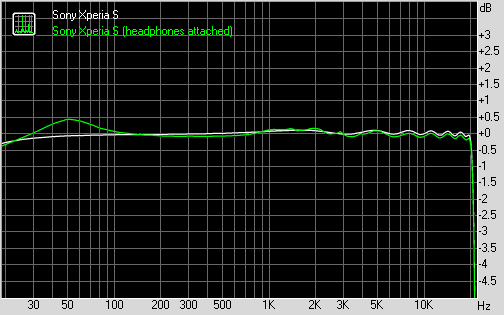
Sony Xperia S frequency response
12MP sharpshooter with a pinch of 3D
The Xperia S boasts a 12 megapixel camera, complete with a single LED light. Much like previous Xperia phones, the S uses a backlit Exmor R sensor for improved low-light performance.
The camera controls on the Xperia S are available on two taskbars on either side of the viewfinder. On the left you get four shortcuts to various settings, while the still camera/camcorder toggle, the virtual shutter and a thumbnail of the last photo taken are on the right.
The menu key brings up two pages of extra settings - scenes, resolution, smile detection, geotagging, image stabilization and focus mode among others. You can customize three of the shortcuts on the left (the shooting mode shortcut is fixed).
There're five capture modes to choose from: Normal, Scene recognition, Sweep Panorama, Sweep Multi Angle and 3D Sweep Panorama. In Normal, you pick the Scene settings manually or you can enable Scene recognition and let the Xperia S take a guess (it's fairly good at it).
The 3D Sweep Panorama is business as usual - you press the shutter key and pan the phone across the scene. The resulting panoramic photo can be viewed in both 2D and 3D (on a compatible TV).
The Sweep Multi Angle is much more impressive - you take a photo in the exact same way, but the result is very different. It produces something like a lenticular card.
Tilting the phone lets you look at the object from different sides. A shot of a moving object looks like an animated GIF or creates interesting distortions, which can be pretty funny too.
There are some distortions visible even in a static scenes, but it's still one of the coolest camera features we've seen in a while. Photos taken in Sweep Multi Angle mode are handled by a separate app called 3D album, and not listed in the regular gallery. And just to make it clear again - the Xperia S doesn't have a 3D screen.It cleverly relies on its sensors to detect the handset movement and it changes the on-screen image accordingly.
The Xperia S features a Quick launch option, which lets you customize the phone's behavior upon a press of the camera key when the phone is locked. The default option is Launch and capture - it unlocks the phone, starts the camera and instantly snaps a photo.
It's hard to frame the shot right, but you can quickly take another photo, as the camera reloads quite fast. The other option is to just unlock the phone and start the camera, or you can disable the feature completely.
With a 12MP camera, image quality is obviously a priority with the Xperia S and Sony have created a very capable shooter. The photos have plenty of detail and noise is kept quite low (though color noise isn't completely ruled out).
Older Xperia phones have demonstrated a tendency to overexpose, but that's almost never the case with the Xperia S. It also manages to develop the shadows much better. Colors are slightly oversaturated, but white balance is pretty accurate overall (just a tad on the yellow side).
Image quality comparison
The Sony Xperia S is one of the few 12MP shooters in our Photo Quality Comparison database. It does fairly well in the simple black and white ISO chart, though we expected it to be a bit better. The second chart shows that the noise reduction takes away some fine detail. Colors look pretty good though, even under artificial lighting (third chart).
The Xperia line joins the FullHD race
The Sony Xperia S captures 1080p video at 30 fps and does a very good job of it. The camcorder has similar settings to the still camera, including focus mode, metering, exposure value, image stabilization and so on. The layout of the shortcuts can be customized here too.
The Xperia S camcorder features continuous autofocus. It may take a few seconds to refocus after you re-frame but that's better than repeating attempts to lock focus that may ruin a video.
Videos are stored in MP4 format (14Mbps bitrate) and the frame rate nails the 30fps mark. The Xperia S videos come with stereo sound recorded at 128Kbps bitrate and 48kHz sampling.
A 1080p shooter is nothing new, but the Sony Xperia S is among the best. Videos have a lot of detail, practically no noise and pleasing (if oversaturated) colors. The framerate is buttery smooth too.
Impressive connectivity
The Sony Xperia S is well versed in modern connectivity. It doesn't have LTE like the Xperia ion, but it does have quad-band 2G and 3G. Mobile data speeds are boosted by 14.4Mbps HSDPA and 5.76Mbps HSUPA.
Local connectivity is covered by Wi-Fi b/g/n with Wi-Fi Direct support, that enables file transfer between devices with an easy setup.
The Xperia S also supports DLNA, so you can easily play media (photos, videos, music) from DLNA-enabled storage devices or push content from your phone to a DLNA TV or music player.
A dedicated app, Media Remote, will serve as a remote control for DLNA-capable BRAVIA TVs and Sony DVD/Blu-ray players too. It has a few versions of the interface ranging from simply changing the channels to mouse input and viewing disc history.
The Media Remote app is available for free download at the Play Store so other droids can use it too.
Bluetooth is also onboard the Xperia S, but the boring 2.1 version (although Wi-Fi Direct makes up for the lack of BT v3.0).
Then there's NFC support - you can use it to read NFC tags but also make the phone act as a tag itself. You can create multiple tags and choose which one you want to share. A tag can be anything from contact info (usually yours so you can send it as a sort of wireless business card), a URL or just plain text.
The Xperia S saves NFC tags you've scanned with it and you can even star some of them for easier access later.
You can also use the Sony Smart Tag accessories, which can be set to trigger different actions - there's a long list of options available and multiple actions can be triggered at once by one tag. To streamline the process, you can use the Smart Tags widget.
You can give names to tags to help you remember where you placed each one (the tags in the box are Home and Bedroom by default). Here are some of the actions available: control Wi-Fi, Wi-Fi hotspot, Bluetooth, GPS, sound mode, you can have the phone open a URL, play a track, send a text, enable text to speech, change the wallpaper or launch an app.
Here's an example of what you can do with a Smart Tag - a tag in your car can switch on Bluetooth so the phone hooks up to the car audio, enable GPS and launch the SatNav app and enable text to speech, which will read incoming texts out loud.
And we're not done yet - the Sony droid has a microHDMI port so you can easily play those FullHD videos and show off the 12MP photos on an HDTV. There's a twist too - there's a dedicated TV launcher that is easy to use on a big screen.
We say on the big screen because you don't have to use the phone's touchscreen to control the launcher (you can if you want to). Compatible TVs (we're not sure which TVs are) can talk back to the Sony Xperia S, so you can use the TV remote to operate the launcher.
There's plenty of functionality available here - you can browse the photos and videos in the Gallery, use Sony's Video Unlimited and Music Unlimited, browse the web or launch Facebook, check Gmail or use any installed app really (you can just add its shortcut to the list).
And since typing with the remote isn't very handy, you can use voice search.
The Sony Xperia S has a microUSB port with USB On-The-Go support. We tried hooking up various accessories - flash storage worked, but pairing up with other phones in Mass Storage mode was problematic (especially if the second phone supports USB OTG too), we even tried a USB keyboard and it worked (but a USB mouse didn't).
One more connectivity feature before we're done - the Xperia S has a built-in A-GPS receiver, which also works with GLONASS. This can give you faster locks and better positional accuracy, especially in dense urban areas.
The perfect web browsing experience
The user interface of the browser is simple, with almost no visible chrome by default. Once the page loads, all you see is the URL bar and the bookmark button at the top of the screen. Once you zoom in and pan around though even that disappears (scroll to the top or press menu to bring it back).
That way you have the entire 4.3" screen for web browsing. And with 720p resolution, desktop sites fit comfortably on the screen and text remains legible even at low zoom.
The browser supports double tap and pinch zooming, along with the dedicated virtual zoom buttons. There's text reflow, which reformats text so that it best fits on the screen.
The browsing performance is excellent - panning, zooming and the text reflow are blazing fast.
The minimalist UI is quite powerful - hit the menu key and six keys pop up. You can open a new tab, switch tabs, refresh the page, go forward, and open bookmarks. The last button reveals even more options (text copying, find on page, etc.).
One of the important features in the web browser is the full Flash 11 support. YouTube videos played smoothly all the way up to 1080p - no dropped frames, audio lag or video artifacts. Flash games played trouble free too.
Great organizing skills
The Sony Ericsson Xperia S comes with a solid set of organizing options, including a document viewer.
The app in question is OfficeSuite and it has support for viewing document files (Word, Excel, PowerPoint and PDF, including the Office 2007 versions). For editing, you will need to get the paid app.
Reading documents is quite comfortable on the high-resolution screen and panning is blazing fast. There's built-in file browser and integration with cloud storage (Google, Dropbox, Box).
The calendar has three different types of view - daily, weekly and monthly. The lower section of the screen is reserved for a list of upcoming events. Adding a new event is quick and easy, and you can also set an alarm to act as a reminder.
The Calendar also pulls info on upcoming events from your Facebook account. Facebook events appear just like regular calendar entries but you can't edit them on the phone, they are read-only.
There is also a calculator aboard. It is nicely touch optimized - the buttons are really big and easy to hit. You can pull out advanced functions (trigonometry, logarithms) by turning the phone sideways.
The alarm clock app allows a huge number of alarms to be set, each with its own start and repeat time. The Alarms app can also work as a desk clock - you have a big toggle for the brightness, weather info and shortcuts to gallery slideshow and the music player.
The app has also grown a World clock along with stopwatch and timer functionality, which were missing in previous Xperia phones.
The Power Saver app helps you extend your battery life by toggling things like Wi-Fi, GPS, Bluetooth screen brightness, auto sync and background data on and off automatically when the battery charge falls below a certain user-defined threshold.
There are three presets in total. The other two are a manual power saver and a timed saver. The latter can, say, keep all those power-hungry features off for the night and turn them back on in the mornings.
Google Maps and Wisepilot navigation
The Sony Xperia S comes with a GPS receiver, which took less than a minute to get satellite lock from a cold start. You can use the A-GPS functionality to get near instantaneous locks. Alternatively, network positioning will do if you only need a rough idea of your location.
Google Maps is a standard part of the Android package and we've covered it many times before. It offers voice-guided navigation in certain countries and falls back to a list of instructions elsewhere. You can plan routes, search for nearby POI and go into the always cool Street View.
The latest version uses vector maps, which are very data efficient and easy to cache. The app will reroute you if you get off course, even without a data connection.
3D buildings are shown for some of the bigger cities and you can use two-finger camera tilt and rotate to get a better view of the area.
Our Xperia S came with Wisepilot pre-installed with full navigation license (a worldwide license valid for 30 days), including voice prompts. The app offers info on weather, traffic, speed cameras and speed alerts.
Wisepilot uses online maps by default, so you'll need a data connection - but it works even in countries where Google Maps Drive doesn't. You can purchase offline maps if you like - a 2-year license for the whole of Europe is €5 and North America is $5.
If you decide to go with the online-only version, the Abroad mode makes sense. It will reduce roaming data usage and maps are cached (so, you if you start off at home or your hotel with the phone hooked up to a Wi-Fi network, you'll save even more).
We just can't promise you that your Xperia S will also come with the same Wisepilot license, it may be a market-dependent.
Don't confuse the Play Store and PS Store
The Android Market is now called the Play Store, but other than the name, it's the same old app store.
It's organized in a few scrollable tabs - categories, featured, top paid, top free, top grossing, top new paid, top new free and trending. The in-app section is untouched though and it's very informative - a description, latest changes, number of downloads and comments with rating. There is usually a demo video and several screenshots for most apps too.
There are all kinds of apps in the Android market and the most important ones are covered (file managers, navigation apps, document readers etc.).
But the Sony Xperia S is a fully PlayStation Certified device and you can access the PS Store for quality PSX games.
It wasn't preinstalled on our unit, we had to use the "Let's start the PS Store" app to get it - it just opens the browser and points it to the appropriate download page. Just remember to turn on the option to install from unknown sources (a.k.a. not the Play Store).
Anyway, the PS Store offers a list of paid PSX games (17 at the time of writing) and they are all priced £3.99 (€4.76, $6.34). Once you install a game, you can access it from the PS Pocket app - the same app we had on the Xperia PLAY.
It's organized into three tabs - All, Recently played and Recently added. By default, it uses a pink color theme, but that can thankfully be changed quite easily.
conclusion
Sony without Ericsson. Xperia S a couple of cores short and a year late to the flagship party. Doubters may still have a point there but the Xperia S has more things going for it than against.
With a top-notch camera and excellent screen, standard microHDMI port, very good audio quality and plenty of storage, the Xperia S will readily meet your multimedia needs.
We didn't run into a situation where the available processing power wasn't enough, so for the time being the dual-core vs. quad-core argument seems like a matter of pride rather than performance.
Sony are trying to infuse their phones with the company's innovative spirit and they've done interesting things with the NFC connectivity and the close integration with other multimedia devices in the house. The TV launcher that can be controlled with the TV remote was quite clever we thought, but in typical Sony fashion, you're likely to run into compatibility issues (unless you have a BRAVIA HDTV).
The Sony Xperia S is aggressively priced, and offers a lot of bang for the buck. Still, there are plenty phones that would like to challenge it.
The Samsung I9100 Galaxy S II is one - getting old now, but still very capable and with a price that has fallen over time. You can check out our dedicated Xperia S vs. Galaxy S II article for a more in-depth look at how these two stack up. Just be wary of the I9100G version, which trades the Mali-400MP GPU for a less capable one.
The Samsung I9250 Galaxy Nexus is a fine choice if you're looking for a roomy 720p SuperAMOLED screen and it will keep you at the cutting edge of Android OS versions, but it has its own restrictions (5MP still camera sounds like quite a tradeoff).
If you're reading this in the US, then the Sony Xperia ion for AT&T is what you're looking for - it's a lot like the Xperia S (including the 12MP camera), but the 720p screen is bigger (4.55"), the built-in storage is only 16GB (but you get a microSD card slot) and as an extra bonus, there's LTE connectivity. It's yet to be launched, though.
Speaking of US carriers, Verizon's HTC Rezound is as close a match as it gets specs-wise. It's got the 720p 4.3" S-LCD screen, the same Snapdragon chipset, topped with LTE connectivity and an iBeats headset. The LG Nitro HD / Spectrum VS 920 duo offer similar specs and are available on AT&T and Verizon respectively.
If you're willing to wait, HTC will tempt you with the One S and its 4.3" qHD SuperAMOLED screen, a more powerful chipset and at 7.8mm slim body. The Huawei Ascend P1 should be coming out soon too and packs the same SuperAMOLED screen in a body that's a hair thinner - 7.7mm. The GPU is a step back from what the Xperia S offers though.
And one you don't have to wait for - the Motorola RAZR XT910 - will offer the same qHD AMOLED screen (it turns out they're quite popular), a similar chipset to the Ascend P1 and it's thinner still - 7.1mm, with the cool Kevlar back for added style.
You're probably wondering why we say nothing about the cameras - the Xperia ion aside, all of those phones are 8MP shooters. Some even offer good image quality, but if you want 12MP resolution, then the Xperia S and the Xperia ion are your only choice.
We'd be remiss if we didn't mention the HTC Titan II - it has a 16MP camera, but it's yet to come out, with worldwide availability not even officially confirmed just yet. The 4.7" WVGA screen (not to mention the WP7 OS) will cause many to look away, too.
Then there's the Nokia 808 PureView of course, the cameraphone. The 42MP image sensor sure sounds great, but we run into the same issues: yet to launch, low pixel density (nHD resolution on a 4" screen) and the not so hot OS - Symbian.
The list of alternative phones got longer than we planned, but it actually makes a good case in favor of the Sony Xperia S. It can stand up to so many different phones - old, current and upcoming - that Sony can pat themselves on the back for a job well done, as they change their marital status to happily divorced.
'






















































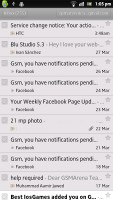
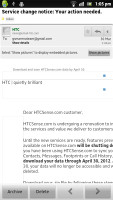


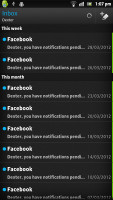
























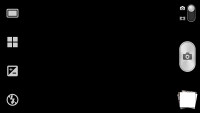
















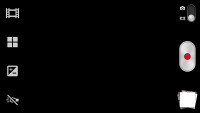
















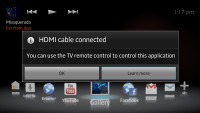











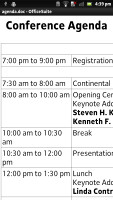






























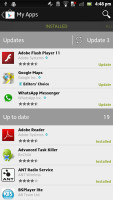


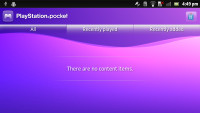










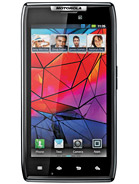


No comments:
Post a Comment