Introduction
It's been almost a year since the release of the original Optimus 3D from LG, and in that time we've been watching 3D technology continue to evolve. Undoubtedly you've seen the changes in your local cinema, and even your living room, if you happen to have a 3DTV. While it still hasn't permeated every aspect of our reality as in Total Recall or the likes, it's at a stage of budding infancy. Since the Optimus 3D, LG have been the only big-name manufacturer to stick to their guns in the 3D smartphone market. There's been nothing official about a potential EVO 3D sequel by HTC and it's a safe bet to say that the cutting-edge of mobile 3D technology can be found in the Optimus 3D Max.
It's hard to look at the 3D Max apart from its 3D viewing and recording capabilities - after all, it has 3D in the title. But beyond that, the phone can present some solid credentials, even by today's standards. There's the dual-core processor, dual-lens 5MP stereoscopic camera, as well as full HD capabilities. It's not as loaded as some of the latest flagships, but it's got enough power to run whatever you throw at it without a hitch.
With the 3D Max, LG has improved on the original we saw last year while choosing to keep most of the internals the same.
Key features
- Quad-band GSM and 3G support
- 21 Mbps HSDPA and 5.76 Mbps HSUPA
- 4.3" 16M-color capacitive LCD stereoscopic touchscreen of WVGA resolution (480 x 800 pixels)
- Android OS v2.3 Gingerbread with LG 3D UI
- Dual-core 1.2GHz ARM Cortex-A9 proccessor, PowerVR SGX540 GPU, TI OMAP4430 chipset
- 1 GB RAM
- 8GB internal storage
- Dual 5 MP autofocus cameras, LED flash; stereoscopic 3 MP pictures, face detection and geotagging
- 1080p@30fps video recording, stereoscopic 720p@30fps videos
- Gorilla Glass 2
- Wi-Fi b/g/n and DLNA
- GPS with A-GPS
- Stereo FM radio with RDS
- microSD slot up to 32GB
- Accelerometer, proximity sensor and an auto-brightness sensor
- Front facing camera with video calls
- Standard 3.5 mm audio jack
- microUSB port (charging) and stereo Bluetooth v3.0, MHL TV-out
- Smart dialing, voice dialing
- DivX/XviD video support
- Polaris Office document editor
- Innovative gesture controls
- Dolby Mobile and SRS sound enhancement
Main disadvantages
- Runs Gingerbread
- Less than impressive camera performance
- Still limited third-party 3D apps market
- Questionable outdoor performance
- Not the best dual-core performance,
- Got rid of the microHDMI port, MHL instead
With such similar specifications, you're not going to see much difference from a hardware standpoint. That said, the Optimus 3D Max is 2mm thinner and 20g lighter than its predecessor, and when held in hand, it feels noticeably less bulky than the original. The 3D Max now looks more like an "ordinary" smartphone. The camera bump of the original Oprimus 3D is gone and, with a pleasantly textured back panel, the Max has a much more streamlined design. Considering the minor upgrades, LG has done well to make it a standard-looking package with an extra bonus, rather than a huge device that looks like it must do something special.
LG Optimus 3D Max P720 360-degree spin
The LG Optimus 3D Max measures 126.8 x 67.4 x 9.6 mm, which is about what you would expect from a device with a 4.3" screen. If you're keeping track, that's exactly 2 mm shorter vertically than the Optimus 3D, and 2.3 mm thinner - while the height difference is barely perceptible, the thickness definitely makes a difference.
The weight of the handset is 148g, and is another noticeable improvement over the rather hefty 168g original. Ultimately, if the 3D logo is not enough to endear any user still having issues with the size of the device, the improvements LG have made to the design should.
The 3D screen in-depth
Since the 4.3" stereoscopic LCD screen of WVGA resolution seems to be the feature that matters the most here, it is the place where we'll start our hardware checkup. The screen is virtually identical to the one found on the Optimus 3D.
While LG have put some thought and development into the design of the new Optimus 3D Max, it seems that the screen has remained the same. It still shares the above average viewing angles, brightness and contrast of its predecessor.
Design and construction
With this new generation, LG have improved upon the design of the Optimus 3D by adding a textured back panel to go with the thinner profile. The 3D Max has a more uniform front composed from top to bottom with Gorilla Glass 2, and the back panel now has a pleasant texture, instead of the rubbery plastic composite found previously.
The back still has a slight protrusion, but instead of it being around the camera lenses, it is at the bottom, where the antenna lies.
The slight problems we had when handling the original Optimus 3D due to its thickness are solved on the 3D Max. It is no longer hard to wrap your hand around the entire device and still be able to reach all areas of the screen with your thumb.
Just above the display lies the front-facing camera, in between the proximity sensor and earpiece.
The four-capacitive-key layout from the original remains the same; the Menu, Home, Back and Search keys are haptic enabled and light up when pressed. They are not as brilliantly backlit as before, but they do have the usual Android functionality.
Gone are the faux brushed-aluminum plastic sections at the top and bottom of the device - along the front it's all glass.
The left-hand side of the LG Optimus 3D Max has the microUSB port at the bottom, and the volume rocker has been moved from the right side to the left, and has buttons, which are a bit more defined and thus easier to press. The microUSB port also has a neat cover, which slides away to reveal the port itself.
This left side reflects one of the few noticeable detriments of the Max compared to the original Optimus 3D, which is the lack of a dedicated microHDMI port. Perhaps this is one of the sacrifices LG had to make to achieve a 9.6mm waistline, or they simply decided to make HDMI connectivity only available through an MHL adapter (not included), either way, it's gone.
The dedicated 3D key is on the opposite side of the smartphone, in the spot usually reserved for a camera shutter key. As such, it can be used as a dedicated camera button, but also performs various 3D-related tasks across the UI, such as switching between 2D and 3D mode when viewing 3D videos. We cover all of the functions of the 3D hotkey in our software overview on the next page.
The same textured plastic found on the back panel also adorns the top of the 3D Max, where you can find the power/lock key and the 3.5mm audio jack. The power key has seen the same makeover as the volume rocker and 3D key: all protrude slightly and are much easier to press than on the Optimus 3D. It seems LG really put some effort into improving the handling of the 3D Max, at least where these hardware keys are concerned.
The bottom of the device is bare save for a microphone pinhole.
Finally, we turn the LG Optimus 3D Max around to meet the dual 5 megapixel camera lens combo with a tiny LED flash squeezed in between. The loudspeaker grille is on the back, as well.
The SIM card slot and microSD slot are located under the battery cover. The microSD allows you to expand the Optimus 3D Max storage by up to 32 GB, and is hot-swappable to boot. Unfortunately, the convenience of having a hot-swappable microSD card is slightly diminished by having to open up the battery cover every time, but it's a feature nonetheless.
The general build quality of the Optimus 3D Max is pretty good. The move away from a rubberized plastic back coupled with a slimmer profile make the 3D Max feel less bulky but still pretty durable. While some things were lost along the way (like the dedicated HDMI port and secondary microphone), the retouched physical buttons, textured plastic panels and especially the reduced thickness make the redesign feel like a definite improvement from the original.
It seems that minimization was key for LG in this iteration of the Optimus 3D line, and we particularly liked how the wall-to-wall glass along the front added to this illusion.
User interface
The LG Optimus 3D Max runs Android 2.3 Gingerbread, with an Ice Cream Sandwich update coming later this year. There's little to set the 3D Max apart from the original Optimus 3D, which launched with Froyo but later got updated to Gingerbread. The two are pretty much the same in terms of interface looks and features - from the LG customizations, the pre-installed apps, to the 3D launcher.
Surely, some of the apps have been updated, there are a few new additions here and there but overall, it's a virtually identical experience.
LG must have been saving all their ICS for the upcoming flagship LG Optimus 4X HD. The 3D Max will also get it eventually but for the time being it will have to make do with the older Gingerbread version. ICS could've been one of few reasons for owners of the original Optimus 3D to consider upgrading but, by the looks of it, the 3D Max isn't for them.
Now let us explore how Gingerbread and LG's customizations work out.
There're seven homescreen panes to fill with widgets and shortcuts, and you can have them all at a glance by the familiar pinch-to-zoom-out gesture.
When adding or removing homescreens, a button lets you set any of the available panes as the default one. A tap and hold lets you get rid of those you don't need.
As usual, there are four shortcuts docked at the bottom of the LG Optimus 3D Max screen, which are visible on both the homescreen and in the app drawer. You get Phone, Contacts, Messaging and a Home/App Drawer button.


The 3D apps aside, the user experience is about identical to what you get with the Optimus 2X and 3D
Placing stuff on the homescreen is quite straightforward. Upon a tap-and-hold on the display - or by hitting the add button in the settings menu - gridlines appear on the screen and the four docked icons are replaced by a taskbar with widgets, shortcuts, folders and wallpapers to choose from.
Moving on to the app drawer, you get not one but three different options for its layout: a side scrollable horizontal grid (page layout), a Category view - a vertical grid where you get icons grouped by categories (default or custom) and List view with alphabetic scrolling enabled.
The notification area has a few tricks as well - it's got five switches to toggle sound, Wi-Fi, Bluetooth, NFC and network data. There are also music player controls available here.
The LG Optimus 3D Max has the convenient accelerometer-based turn-to-mute feature that works for both the phone ringer and the alarm.
Finally, the LG Optimus 3D Max supports themes, each with its own wallpaper and set of icons.
And now we move on to what everyone really came for - the 3D Space app, which is the place for all the stereoscopic action on the Optimus 3D Max.
3D space is where it gets exciting
The 3D Space UI is exactly the same as on the original Optimus 3D. It is the place to access all the stereoscopic content with just one click. The 3D button on the side of the Optimus 3D Max launches just that.
It's more for show than it is actually useful but it has a cool interface with nice animations for each of the categories. Unfortunately, there's no easy way to demonstrate the 3D action with our camera, but here's what we came up with. Here's some animated GIF magic to give you a basic idea of the 3D effect you get.

Mind you, there's no need to shake your device furiously to get the 3D thing going. We are just giving you quickly alternating images that represent what each of your eyes is seeing when looking at the Optimus 3D Max screen. By changing them fast enough, you get a slight resemblance of the real-life effect.
The 3D Guide is a manual that will teach you how to create, view and share 3D content. You get a brief tutorial on each of the subjects, but it should be enough to teach you everything there is to know about 3D on the handset.
Great phonebook
The phonebook lists all contacts alphabetically, with an alphabet scroll on the right. There's also a regular search bar.
The list can be sorted by first or last name.
Filters come in handy when the phonebook gets too busy - you can choose which groups are displayed and which are hidden (e.g. Family, email contacts, Twitter contacts and so on).


The Contacts tab
Each contact is displayed with a contact photo and name - a tap on the photo brings up the quick contact keys. You can use those to call the contact, send a message or email, or view their profile.
When a contact is selected the details are displayed in tabs. The first tab is Info and it lists all the contact's details with handy one-tap shortcuts for calling, messaging and so on. The next tab is History, which shows the communication history with the contact (calls, SNS updates, everything).
The third tab is Photos, which show the contacts online albums and finally, there's the Agenda tab, which displays calendar events that this contact is involved in.
You can join contacts so that if you have a contact added to multiple services, all the data from them is pooled into one place. When you tap Join, the phonebook will suggest a contact based on name and it gets it right most of the time.
You can manually pick another one, if it's wrong, of course. When a new account is added, the phone will offer to import all, only some of the contacts or only those it already has in the phonebook.
When editing a contact, all the detail fields are listed (numbers, email addresses, etc) and there's a plus sign on the right - clicking it adds another item of that type. Pressing the minus sign under it deletes the unneeded field.
The Call log will group some of the calls, e.g. 3 missed calls from the same contact on the same day. A digit next to the contact name shows the number of events.
Good telephony
LG Optimus One 3D Max held on to signal well even in areas of poor coverage. The in-call audio is very good but could've been a little louder. We always had it at the loudest setting, which is not what we typically do.
The Dialer shows a virtual numpad with shortcuts for video call and sending texts. The tabbed interface of the Phone app grants one-click access to the Call log, phonebook and Groups. Smart Dial is available and works like a charm - it searches both numbers and names. Only one matching contact is displayed, but if you tap the down arrow button, the rest show up as well.
We ran our traditional loudspeaker test and the LG Optimus 3D Max scored a Good mark. Depending on your choice of ringtone, you shouldn't miss any calls in all but the loudest environments.
| Speakerphone test | Voice, dB | Ringing | Overal score | |
| Nokia Lumia 800 | 60.9 | 59.0 | 61.7 | Below Average |
| 66.9 | 65.3 | 67.7 | ||
| Apple iPhone 4S | 65.8 | 64.5 | 74.6 | |
| Samsung Galaxy Note N7000 | 64.9 | 64.6 | 72.2 | |
| Sony Xperia S | 72.7 | 61.8 | 69.6 | |
| HTC One S | 65.1 | 64.6 | 76.7 | |
| LG Optimus 3D | 67.0 | 66.6 | 82.7 | |
| 69.5 | 66.6 | 81.9 | ||
| Motorola RAZR XT910 | 74.7 | 66.6 | 82.1 | Very Good |
| 76.6 | 75.7 | 84.6 | Excellent |
Messaging has everything
The LG Optimus 3D Max can handle all common types of messages trouble-free. Email is excellent with support for Exchange out of the box.
A press-and-hold on the text box gives you access to functions such as cut, copy and paste. You are free to paste the copied text across applications like email, notes, chats, etc.
The extended features of the Gmail app include batch operations, which allow multiple emails to be archived, labeled or deleted, spam report and of course conversation-style email view mode.
The generic email client supports multiple accounts. If you do add multiple accounts, then the Combined Inbox feature will come in handy. Too bad there's no conversation-style view like in Gmail.
The on-screen QWERTY keyboard keyboard is quite good. Even portrait mode provides decent precision and speed, and landscape makes things even better.
Vanilla droid gallery with 3D conversion, 3D gallery on board too
The LG Optimus 3D Max, just like its predecessor, comes with both the standard Android gallery and a custom 3D Gallery app.
The standard gallery is well familiar, with folder layout for images and videos. Pinch zooming and sorting by date are enabled. There are plenty of options when viewing a single picture - you can crop or rotate it directly in the gallery. The Send feature offers quick sharing via Facebook, Twitter, Picasa, Email or Bluetooth.
Zooming and panning is fast and smooth, but for a minor lag before the actual panning (or zooming) starts.
Actually, there are some changes to the standard gallery - it recognizes which photos are 3D and puts a small "3D" logo on their thumbnails. It also sports a 3D toggle when viewing those images individually. You can enable 3D viewing on any image, and the 3D conversion works - the processed images look almost as good as those originally shot in 3D.
There is of course a dedicated 3D Gallery app too, accessible from the 3D Space UI. It offers a couple of viewing modes, effectively two different types of carousels made of 3D images and videos. It looks good and runs smoothly, but it's not particularly feature-rich. In fact, it's mostly there for show. Vast collections could be a pain to navigate, especially since there's no way of sorting the content by date or type and even the simple, but useful grid view is missing.
A useful option when looking at a single image is to choose the depth of the 3D effect. We didn't see the need to move it from its default maximum position but changing it might improve the viewing experience for others.
The music player is nice
The music player is the polished app we first saw on the Optimus 2X. It can do the usual filtering by album and artist and you have alphabet search and regular search for finding songs quicker.



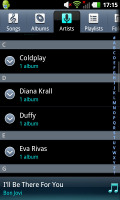
The music player
The Now playing interface is centered around a big album art image with player controls above and below it. Swiping the album art left or right is the easiest way to skip a song back or forward.
A press and hold on the album art will bring up a menu to search - for the title, the artist or the album. After that you can pick where to search - your music collection, YouTube or a general Internet search.
There are equalizer presets available, which work only with headphones. You can't create custom equalizers, but the selection of presets is very wide.
Flipping the phone on its side reveals a cover flow of all the albums you have in your music collection. Tap on an album and you'll see a list of all songs in it. There's an alphabet scroll at the bottom of the screen to make finding albums faster.
FM Radio with RDS
There's an FM radio with RDS in the LG Optimus 3D Max. It can play over the headphones or the loudspeaker, but the headphones need to be plugged-in either way (they act as an antenna).
Video player converts everything to 3D
The video player has a fairly simple interface - it's just a list of all the videos on the device. There's an alphabet scroll to help users locate videos faster but that's about it. Native 3D videos are marked with a "3D" icon.
The interface during playback is nothing overcomplicated either - there's the scrubber to skip to some part of the video along with the play/pause, next and previous buttons.
There's an extra button to lock the screen during playback and there's a 3D toggle. While in 3D mode, there's an option to adjust the 3D depth, just like in the gallery. By the way, enabling 3D on a 2D video triggers software conversion, which creates a passable 3D effect.
The LG Optimus 3D Max handled just about every video file we threw at it - the usual 3GP and MP4 stuff along with WMV and AVIs using DivX and XviD encoding. 1080p videos played well too.
The Optimus 3D Max even handled MKV files - a very common container for HD content, which really sold us on the video player.
Subtitles worked fine too, with settings for font and size. You can toggle subtitles on and off, but there's no option to manually load subtitles (so the subtitle filename has to match the video filename).
There are some issues that need to be addressed though - only English subtitles worked, any there's no support for non-Latin characters. UTF encoding didn't help either.
Also, to change the HDMI output resolution settings, you'll have to access the main Android settings - you can choose from 1080p, 720p and SD resolutions, so even old TVs (e.g. ones that support only up to 1080i) should work.
Audio output is pretty good
The LG Optimus 3D Max P720 fared pretty well in our audio quality test. It's not the best we have seen, but it's good enough for everybody, but the most demanding audiophiles.
When connected to an active external amplifier, the LG Optimus 3D Max got some pretty impressive scores for dynamic range, distortion levels, stereo crosstalk and signal-to-noise ratio. Its frequency response is spot on for the most part with only a small drop to be noticed in the extremely high frequencies.
The most unpleasant effect of connecting a pair of headphones to the 3D Max is the huge increase in stereo crosstalk. Its really among the worst performances we have seen in that aspect, but the rest of the readings remain very good, so overall it's not too bad.































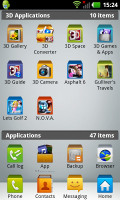
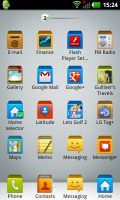

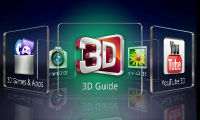

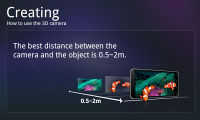






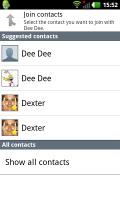
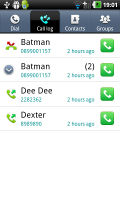








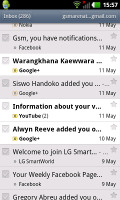
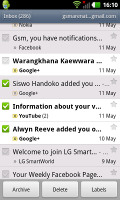









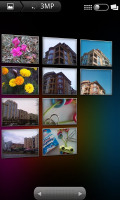




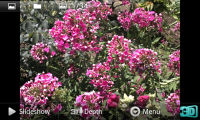

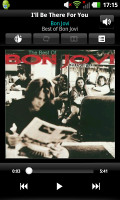





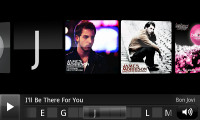
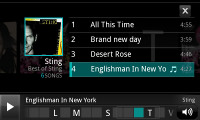




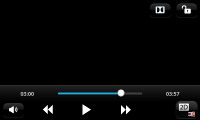
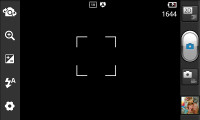

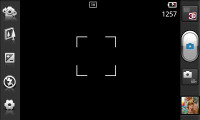
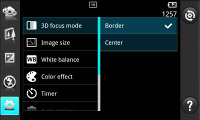





































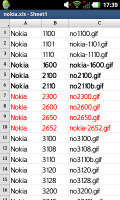







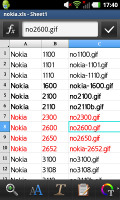
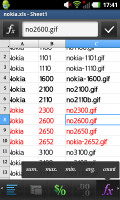
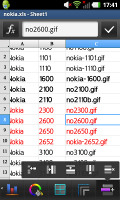




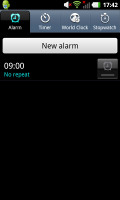



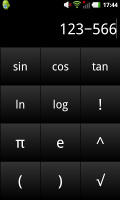











No comments:
Post a Comment